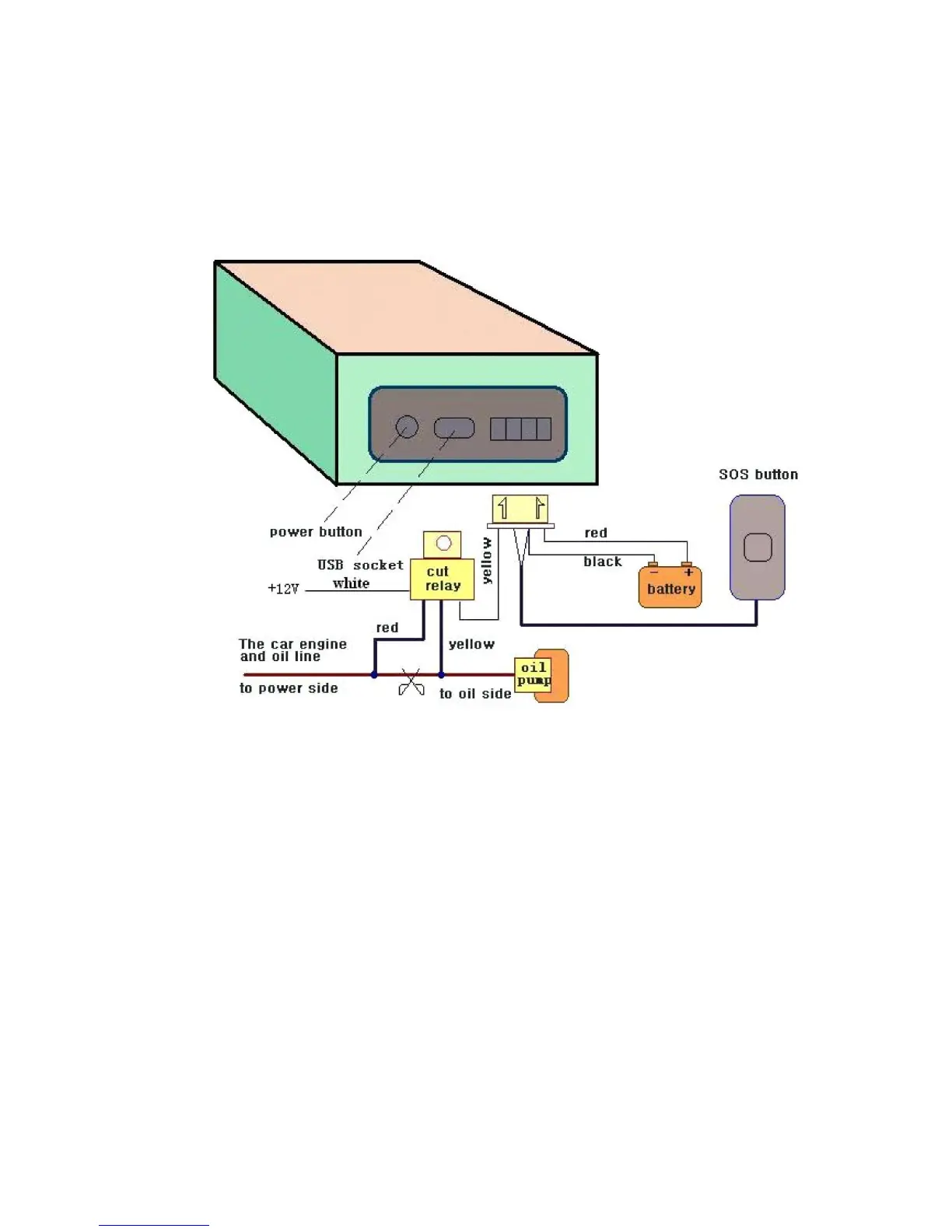iron objects.
1.2 Built-in GPS and GSM antenna, external antenna can be an optional.
1.3 The tracker is waterproof, but please still avoids the long-term placement in the places of
water infiltration.
1.4 If you need an external power supply, cut oil & power system and SOS feature, Please find
4PIN main wire (if optional), wiring diagram is as follows:
Note: Please install SOS button on the hidden place driver can touch.
2. SIM card installation
2.1 Open the waterproof sealant, use tweezers or pointed objects to touch the SIM
card switch lightly, the SIM card slot will pop up, and install the SIM card
correctly, and then put the SIM card slot back.
2.2 Please make sure that the SIM card is GSM network and able to execute the function
of incoming calls display, no calls can be diverted and the PIN code is locked. The
SMS format must be TXT format, and can’t recognize the PDU format.
3. Battery Charging
Please fully charge the product for the first use and charge as following:
3.1 Home charge, find the AC adapter from the accessories and connect 4-PIN plug
into 4-PIN socket, and then connect the other end to mains supply.
3.2 Car charge, find the car lighter charger from the accessories and connect to car cigarette
6