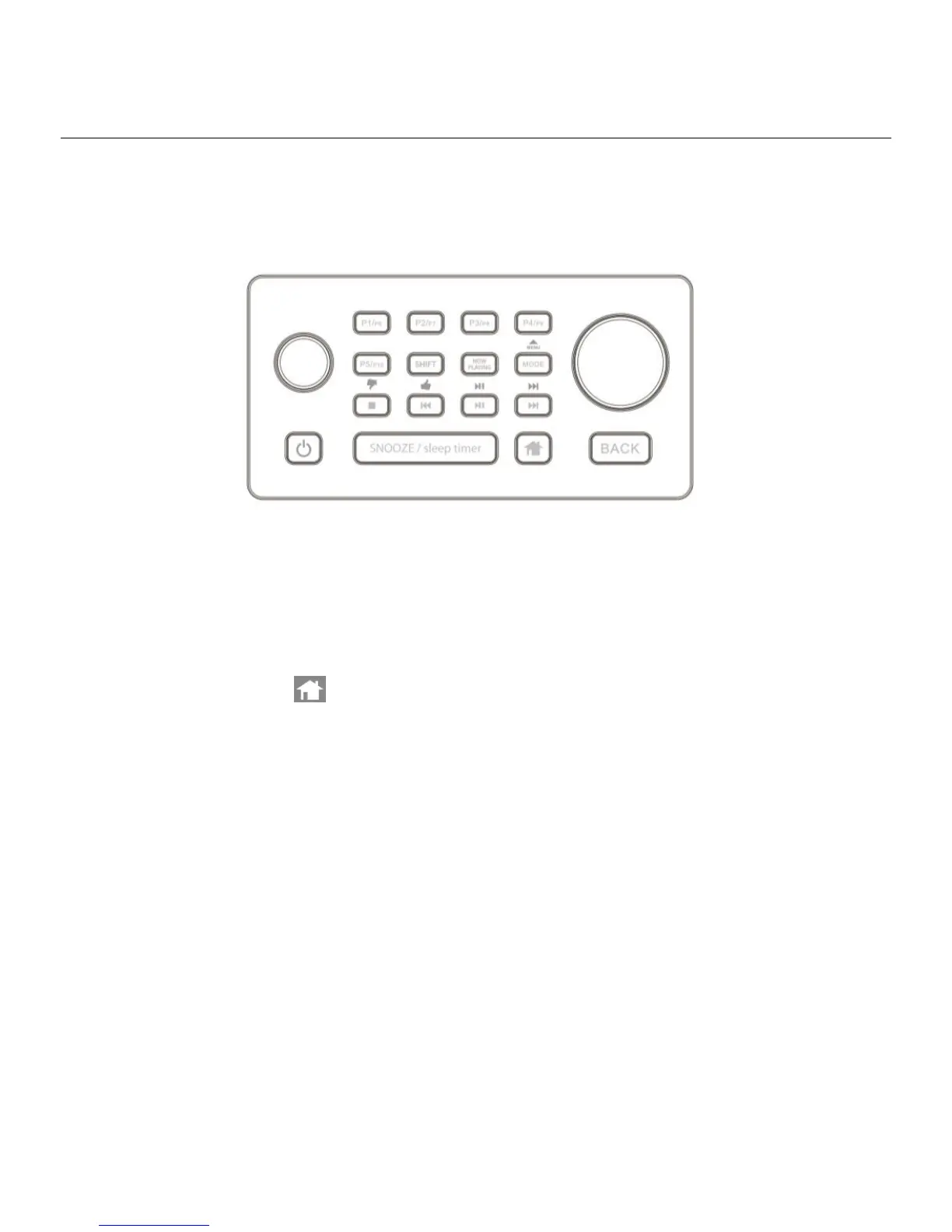12
Radio connections & remote control functions
TOP PANEL
TOP of the radio
Volume / Mute – turn to control volume, push in to mute / un-mute the volume
Snooze / sleep timer – When the radio is turned on: press to set the sleep timer or
press and hold to enter the alarm menu. When the alarm is sounding you can
press this button to snooze the alarm.
Home – displays the radio’s main home screen
Now Playing – displays the currently active radio station
Preset 1-10 - press to play any of the 5 programmable presets
Shift - allows access to presets 6 - 10
Back - go to the previous menu screen, or delete entry characters
Menu knob – turn to move through menu and push to select. In standby this knob
will also allow you to change the back light brightness.
Power – push to power unit on / off (standby). Push and hold for reboot
Stop / Mode / Rewind /Play / Pause buttons – control media player functions
Pandora buttons - (functions only when playing Pandora stations)
o Thumbs up / Down – like or dislike a Pandora song
o Menu – displays Pandora interactive menu
o Play / Pause - pause and resume Pandora songs
o Skip – go to the next Pandora song (max 6 skips an hour
