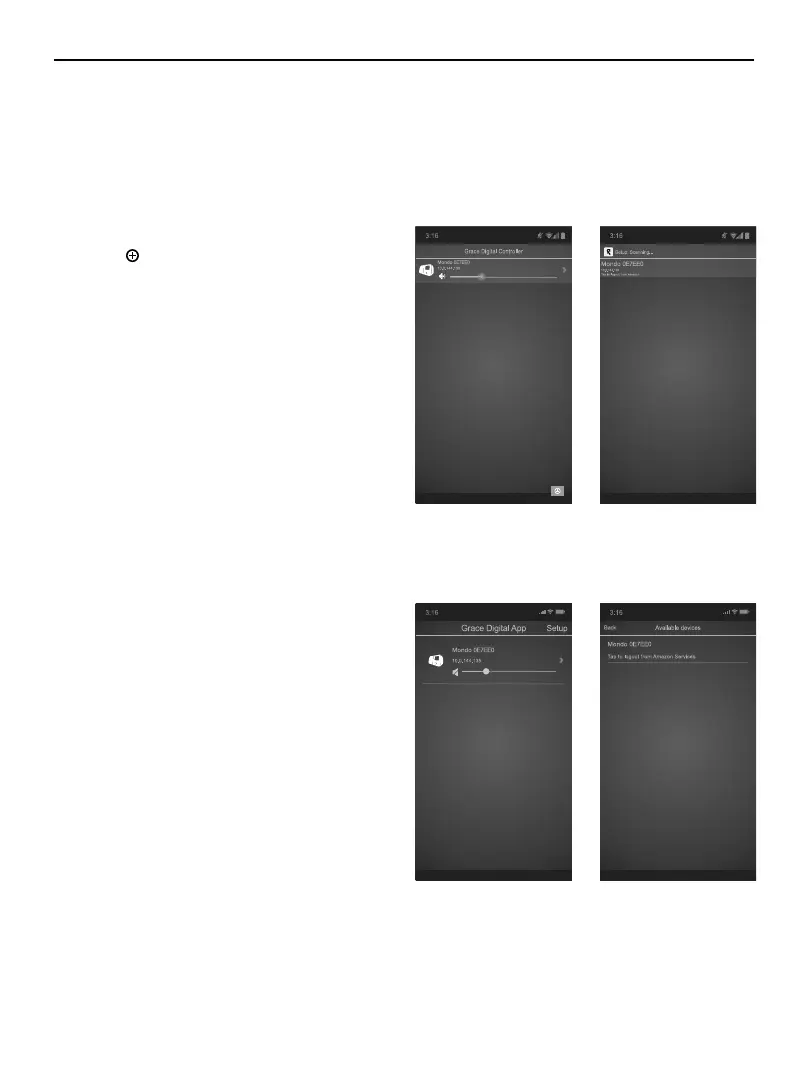23
Mondo Elite User Guide
Amazon Music Service
Enable or Disable the Amazon Music service with Grace Digital iOS app:
To Enable the Amazon Music service, follow the steps below:
1. Before you launch the Grace Digital
app, enable Bluetooth on your phone.
2. Launch the Grace Digital iOS app, a
device list will show.
3. Click Setup at the top-right corner,
a Setup screen will pop up showing
devices found.
4. Click the device name of your radio,
an Amazon Sign-in page will pop up.
Enter your Amazon account number
and password.
8. Turn the Tune Knob to highlight My Music and press the Tune Knob to select. This folder
is synced with My Music on the Amazon Music service. You will need to use the Amazon
Music app to add or remove music from this folder.
Happy listening.
To Disable the Amazon Music service, follow the steps below:
1. Launch the Grace Digital Android app,
click icon at the bottom-right corner
to bring up the Setup screen.
2. Click the device name of your radio, the
Amazon Music service will be disabled
on your radio.