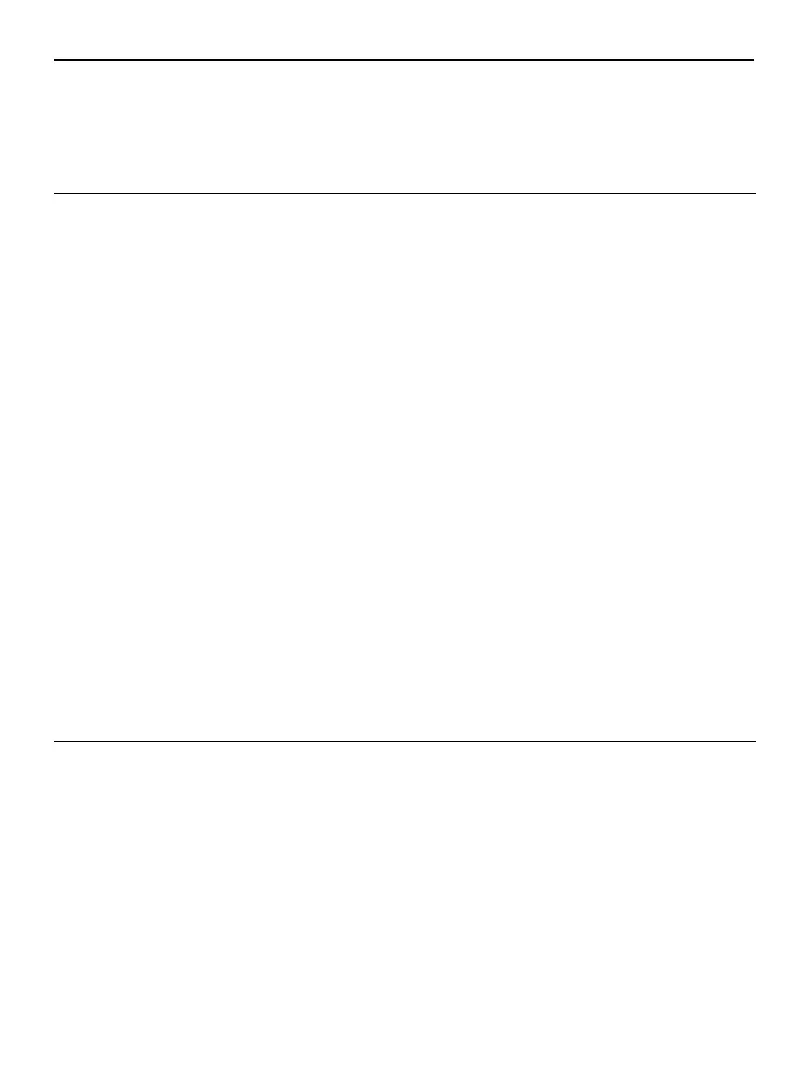29
Mondo Elite User Guide
Radio Settings
5. Turn the Tune Knob to highlight Alarm Duration and press the Tune Knob to select.
6. Turn the Tune Knob to adjust the chosen Alarm Duration and press the Tune Knob to
select. (The default duration is 1 hour.)
Snooze Timer
When the alarm sounds, pressing the SNOOZE / Sleep Timer Button will silence the alarm for
10 minutes, or you can select a custom amount of time. After the snooze time elapses, the
alarm will sound again.
To Snooze:
1. When the alarm clock is sounding, press the SNOOZE / Sleep Timer Button on the
top of the Mondo Elite once to select the default snooze time of 10 minutes. To select
a longer snooze time, press the SNOOZE / Sleep Timer Button again to increase the
time by 10 minutes. Each time the button is pressed the snooze time is increased by an
additional 10 minutes.
2. Alternately you can also select a custom amount of snooze time. Press the SNOOZE
/ Sleep Timer Button and turn the Tune Knob to configure the amount of time, hours
first and then minutes. Turn the Tune Knob to select the time and press the Tune Knob
to confirm.
3. To change the default Snooze time of 10 minutes, press the Home Button and turn the
Tune Knob to highlight Radio Settings and press the Tune Knob. Next highlight and
press Alarm Clock and Time Options and then highlight and press Default Snooze
Time. Turn the Tune Knob to configure the new default time, hours first and then
minutes. Turn the Tune Knob to select the time and press the Tune Knob to confirm.
To Cancel a Current Snooze:
1. To cancel a current snooze (if you want to get out of bed and the snooze timer is
counting down) press and hold the Home Button for 2 seconds (this only works during
a snooze cycle while the radio is off/ in standby).
Sleep Timer
The sleep timer automatically turns the Mondo Elite o after a period of time as you fall
asleep. The period of time can be set up to 24 hours.
To Turn the Sleep Timer On:
1. When the Mondo Elite is on, press the SNOOZE / Sleep Timer Button on the top of the
Mondo Elite once to select the default sleep time of 10 minutes. To select a longer time,
press the SNOOZE / Sleep Timer Button again to increase the time by 10 minutes. Each
time the button is pressed the sleep time is increased by an additional 10 minutes.
2. Alternately you can also select a custom amount of sleep time. Press the SNOOZE /
Sleep Timer Button and turn the Tune Knob to configure the amount of time, hours
first and then minutes. Turn the Tune Knob to select the time and press the Tune
Knob to confirm.