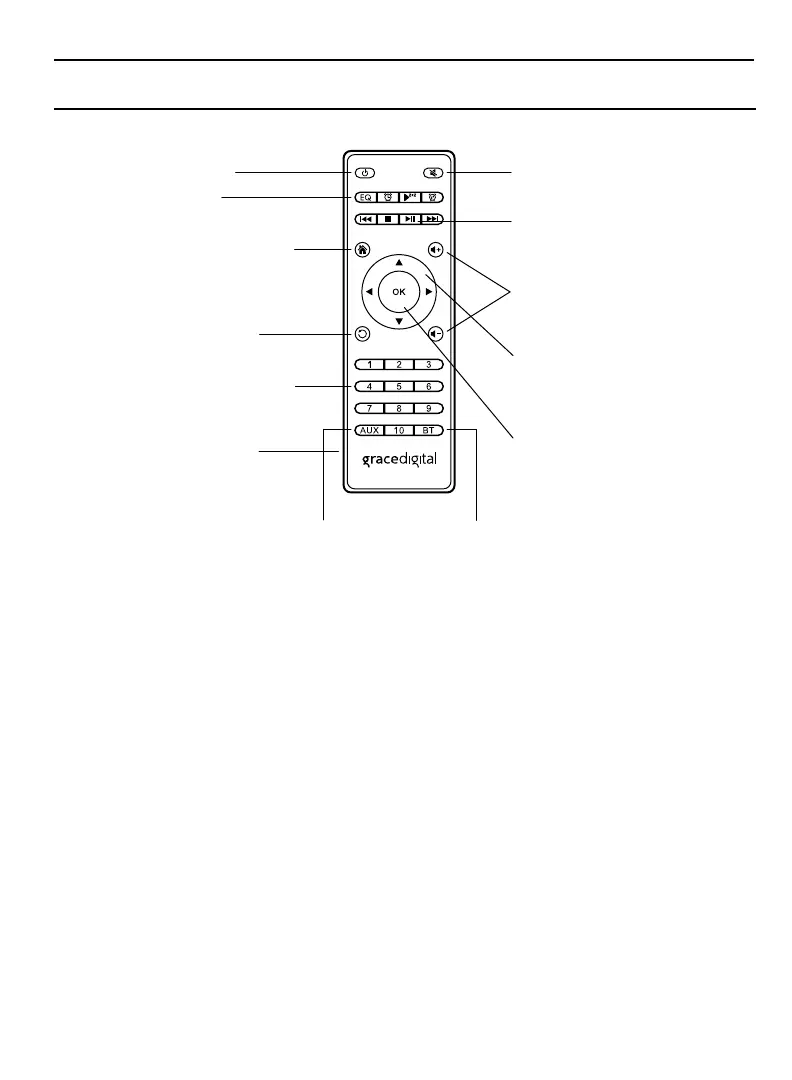9
Introduction
Mondo Elite User Guide
Power/Standby Button
Press to turn On/Standby.
EQ, Alarm, Sleep, Snooze
Select Button
Press to select highlighted items.
Back Button
Press to return back to the previous
display screen.
Aux in Button
Select Aux in as audio source.
Bluetooth Button
Select Bluetooth as audio source.
Home Button
Press to display the Home screen.
1-10 Number Buttons
Press to tune to a favorite station; press
and hold to set the current station as a
favorite.
Battery Replacement
The Remote Control uses two
AAA batteries.
Mute Button
Press to silence the audio.
Arrow Buttons
Press in a menu or user input screen to
scroll through and highlight menu items
and choices.
Vol+/Vol- Buttons
Press to increase or decrease the
audio volume.
Play/Pause Button
Press to pause or resume playing.
(Limited Support)
Remote Control