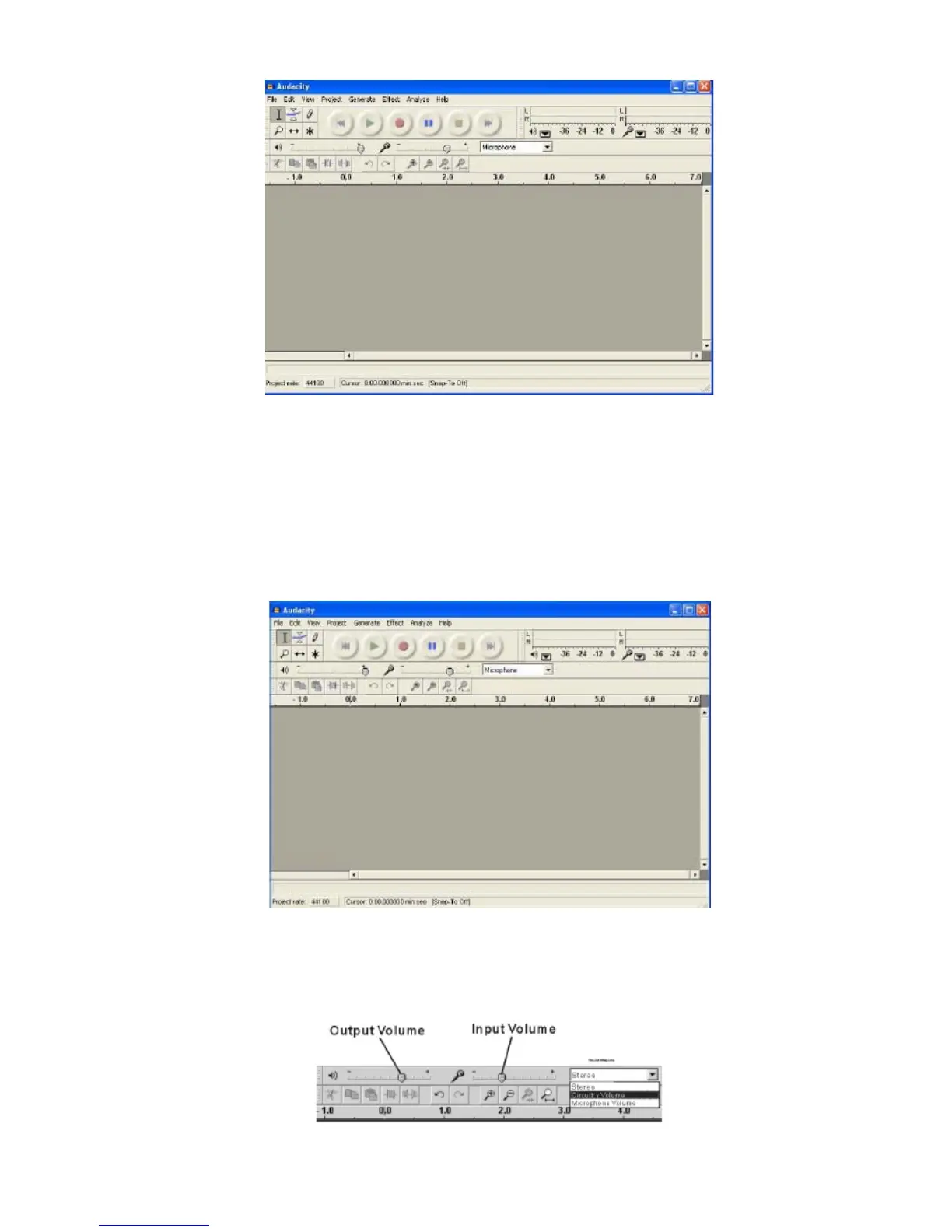6. You can now open the Audacity software and start recording your files.
RECORDING OPERATION STEPS
1. Connect the USB cable to your turntable and your computer
2. Press the POWER button and start to play your record
3. Double click the Audacity program and you will see this interface screen on your computer.
4. Adjust the output and input volume.
10