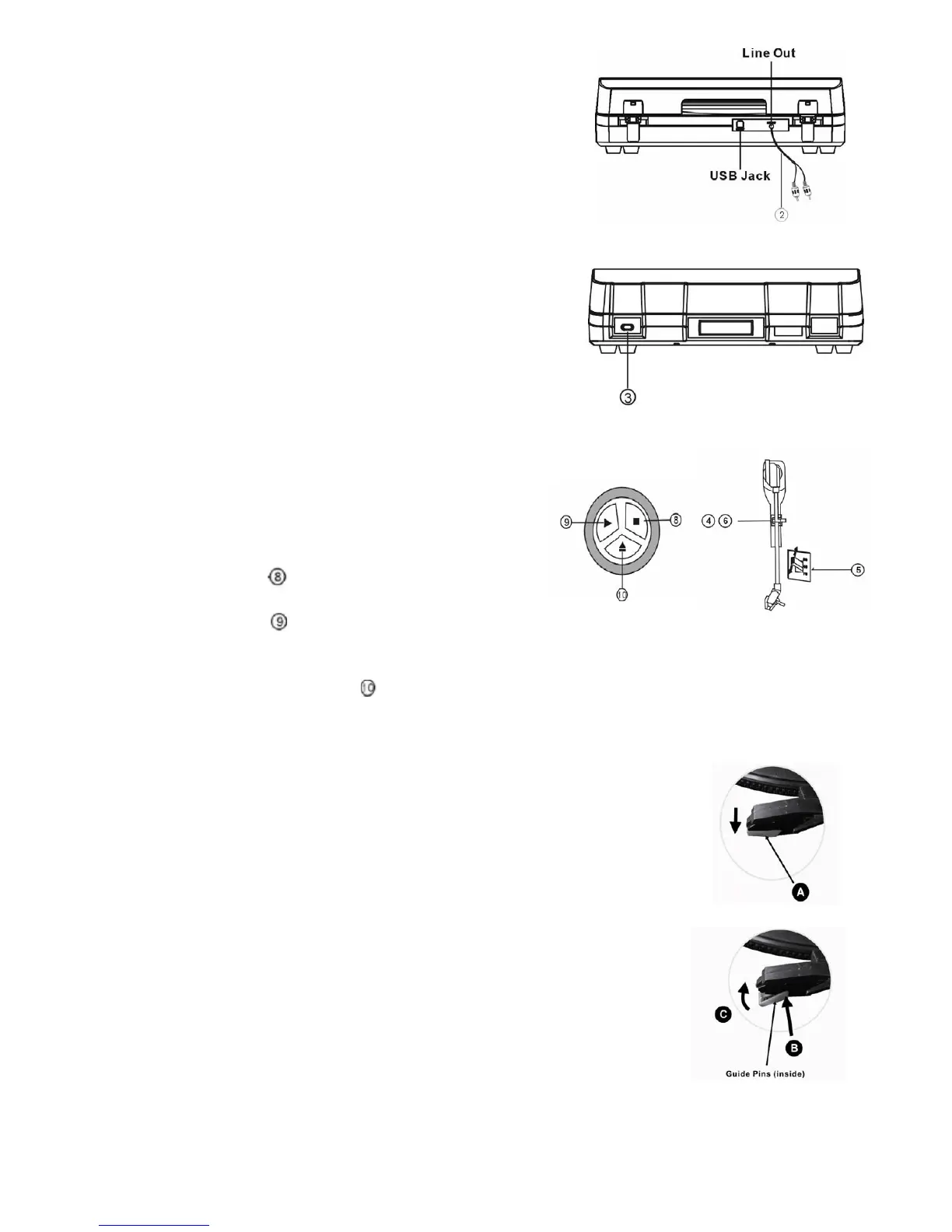LISTENING TO A RECORD
1. Connect the AC power cord to an electrical outlet. The standard voltage
is 120V-50HZ.
2. Plug the other end of the RCA Cable into the auxiliary input (Aux) on
your TV, receiver or other music system and make sure that the red RCA
Cable is inserted into the red jack and the white RCA Cable is inserted into
the white jack.
3. Press the POWER button located on the front of the unit.
4. Place a record on the turntable. When playing the 45rpm record,
remember to use the adapter included in the package.
5. Select the player speed according to the record you want to play and/or
record.
6. Remove the tone arm-rest holder. Gently lift the cue-lever
and move the tone arm to the desired position over the
record. The Turntable will begin to spin when the arm is moved
toward the record. Lower the cue-lever slowly onto the desired
position on the record to begin playing music..
7. Press the STOP button
to stop playing.
8. Press the PLAY button
to continue playing.
9. The tone arm will return to the rest position automatically at the end of the record. The tone arm will also return to the
rest position when the RETURN button
is pressed.
10. For best performance and product maintenance, remember to unplug the Turntable when not in use.
HOW TO REPLACE THE TURNTABLE STYLUS (NEEDLE)
If you need to replace the turntable stylus (needle), please refer on the instructions below:
REMOVING THE OLD STYLUS (NEEDLE)
1. Place a screwdriver at the tip of the stylus (needle) and push downward as shown
in direction “A”.
2. Remove the stylus (needle) by pulling the stylus forward and pushing downward.
INSTALLING THE NEW STYLUS (NEEDLE)
1. Hold the tip of the stylus (needle) and insert it by pressing as shown in direction “B”.
2. Push the stylus (needle) upward as in direction "C" until the stylus locks into the
tip position.
6
