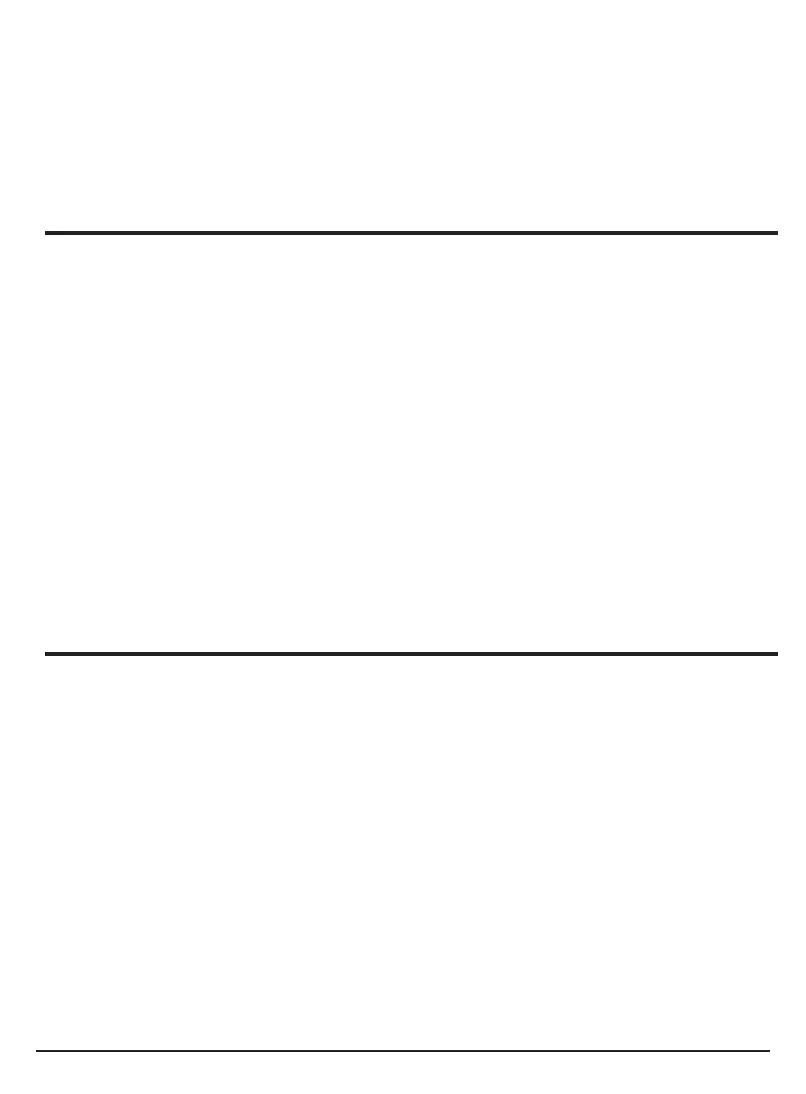36
BRAVADO-X Internet Radio and Network Media Player
The Media Player allows you to play unprotected audio les (AAC, AIFF, MP3, RM, WAV,
WMA) and play lists (M3U) stored on a networked PC. It has been veried to work on
Windows 2000 and Windows XP.
Choosing The Option You Want From The Settings
Menu
SETTINGS MENU
1. Press the ‘Select’ button.
(Note: if you make a mistake at any point, press the ‘Back’ button to go back to the
previous screen.)
2. Turn the knob until ‘Settings’ is displayed
3. Press the ‘Select’ button.
4. Turn the knob until the display shows the option you want.
5. Press the ‘Select’ button to choose the option shown on the display. The options are
explained below.
<Network Cong>
Enables you to scan again for connection to another wireless network, or to manually
congure the network parameters. Use this if you take the Internet radio to another building
where you want to use it, or if you change your wireless router.
