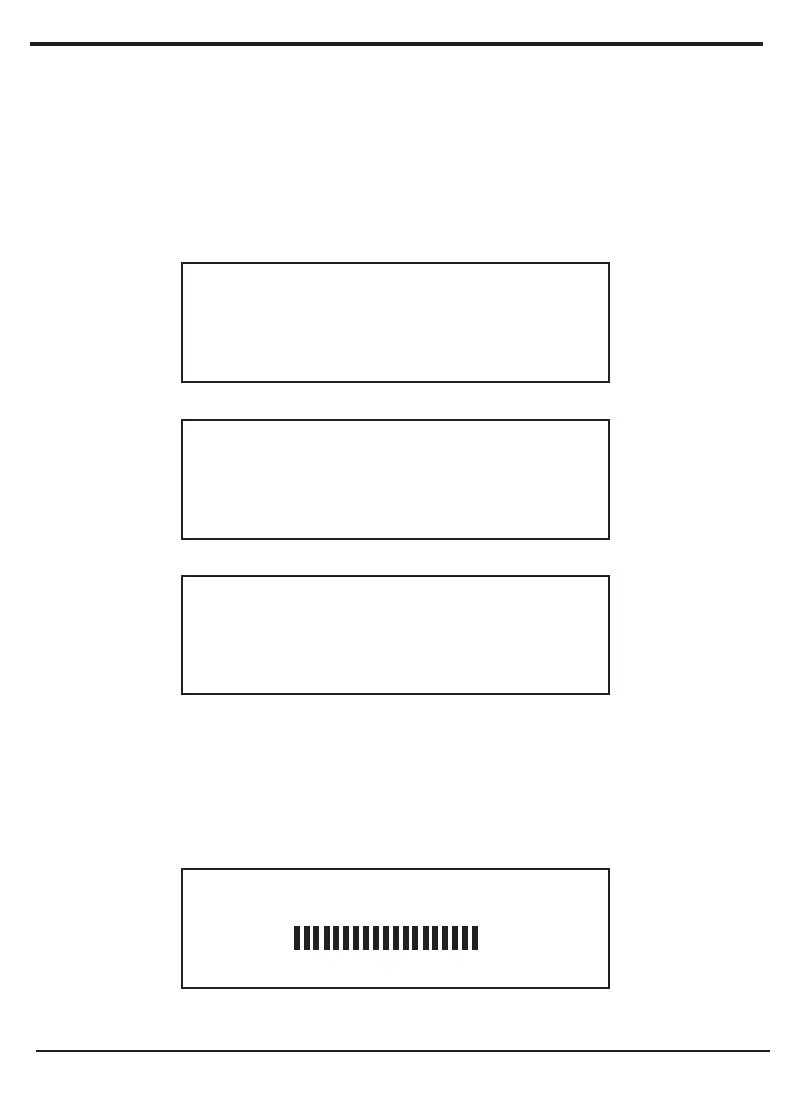9BRAVADO-X Internet Radio and Network Media Player
Steps For Connecting Your Radio To Your Wireless
Network
First, connect to the AC Power. The radio can be switched on or o with the STANDBY/ON
button.
The display on the front of the radio will light up and indicate:
Step 1 - Power up the radio
Grace Digital Radio
After a few seconds, this will change to show:
Initializing
Network
After a few seconds, this will change to show:
< Scan for networks >
Enter network
View Cong
Edit Cong
When the display shows < Scan for networks >, press the ‘Select’ button.
(Note: if you make a mistake at any point, press the ‘Back’ button to go back to the
previous screen.)
The radio will now scan for all available wireless networks and will display:
Step 2 - Scan for a wireless network connection
Scanning
