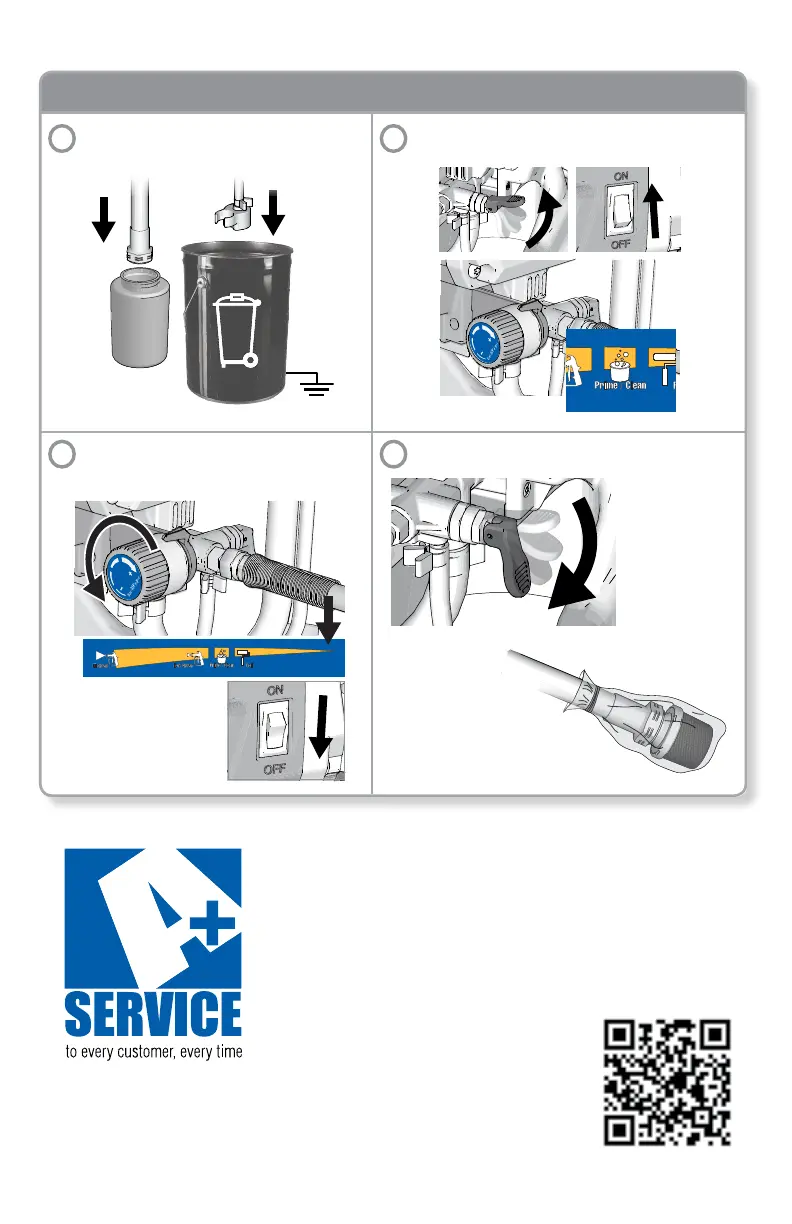STORAGE FLUID
Remove Power Flush attachment from suction tube.
Submerge suction tube in Pump Armor.
™
Flip Prime/Spray Valve up to PRIME. Turn Power Switch
ON. Turn Pressure Control Knob to Prime/Clean setting.
When Pump Armor
comes out of drain tube,
turn Pressure Control Knob to lowest setting
and Power Switch
OFF
.
Flip Prime/Spray Valve down to
SPRAY
and install
inlet strainer on suction tube for storage.
Every Graco purchase comes
with A+ Customer Service.
Questions?
(888)541-9788
www.magnum.graco.com/aplus
1
3
2
4
magnum.graco.com/p3op
4
3A3585 Revision A, February 2016. Original Instructions. This Quick Guide contains English.
Source Manual: 3A3582 MM 3A3585. Copyright 2016
Scan QR code for
Operational Video
