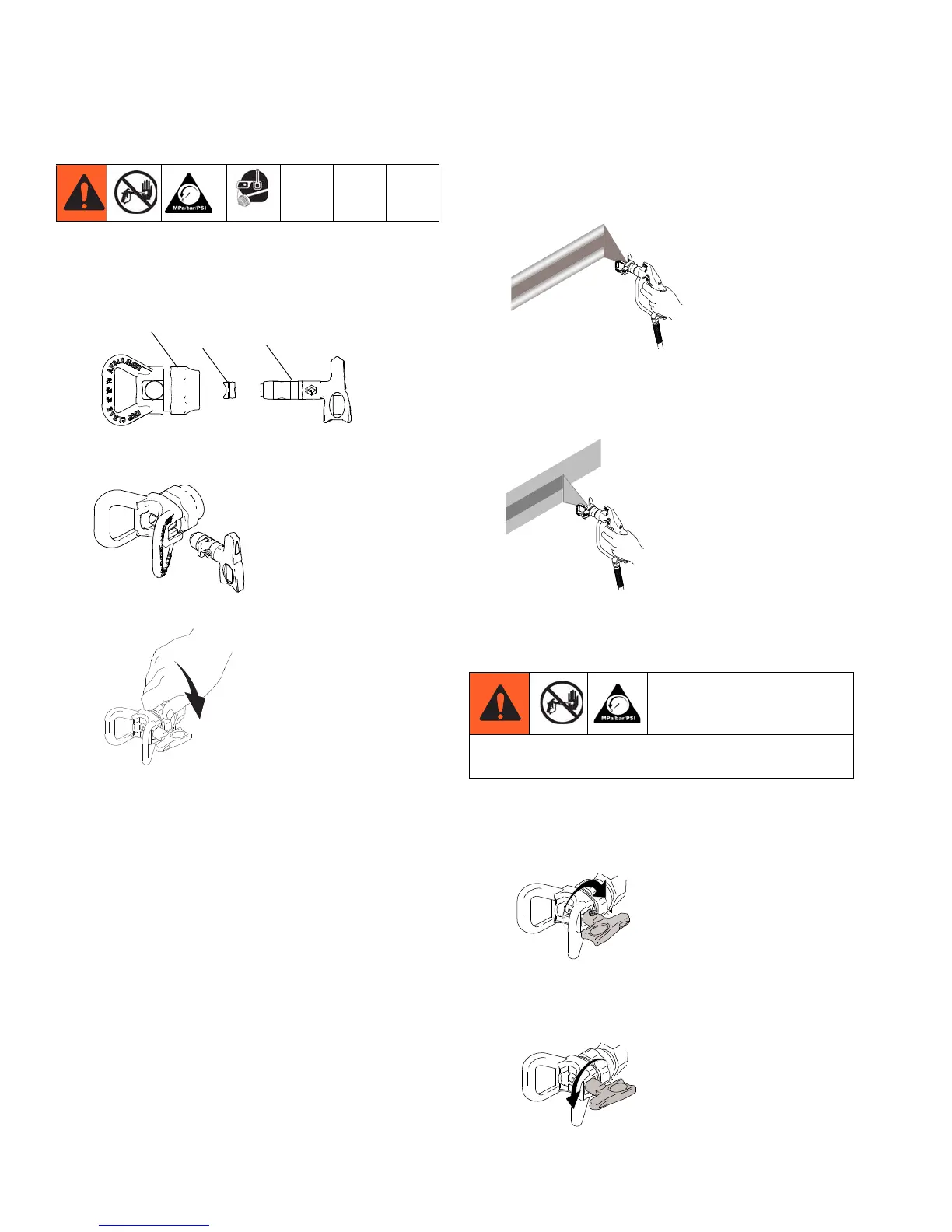Switch Tip Installation
16 332916E
Switch Tip Installation
1. Perform Pressure Relief Procedure, page 13.
2. Use spray tip (A) to insert OneSeal
™
(B) into
guard (C).
3. Insert Switch Tip.
4. Screw assembly onto gun. Tighten.
Spray
1. Spray test pattern. Increase pressure to eliminate
heavy edges. Use smaller tip size if pressure adjust-
ment can not eliminate heavy edges.
2. Hold gun perpendicular, 10-12 in. (25-30 cm) from
surface. Spray back and forth. Overlap by 50%.
Trigger gun after moving and release before stop-
ping.
Clearing Tip Clog
1. Release trigger, engage trigger lock. Rotate
SwitchTip. Disengage trigger lock. Trigger gun to
clear clog.
2. Engage trigger lock. Return SwitchTip to original
position. Disengage trigger lock and continue spray-
ing.
SKIN INJECTION HAZARD
Never point gun at your hand or into a rag!