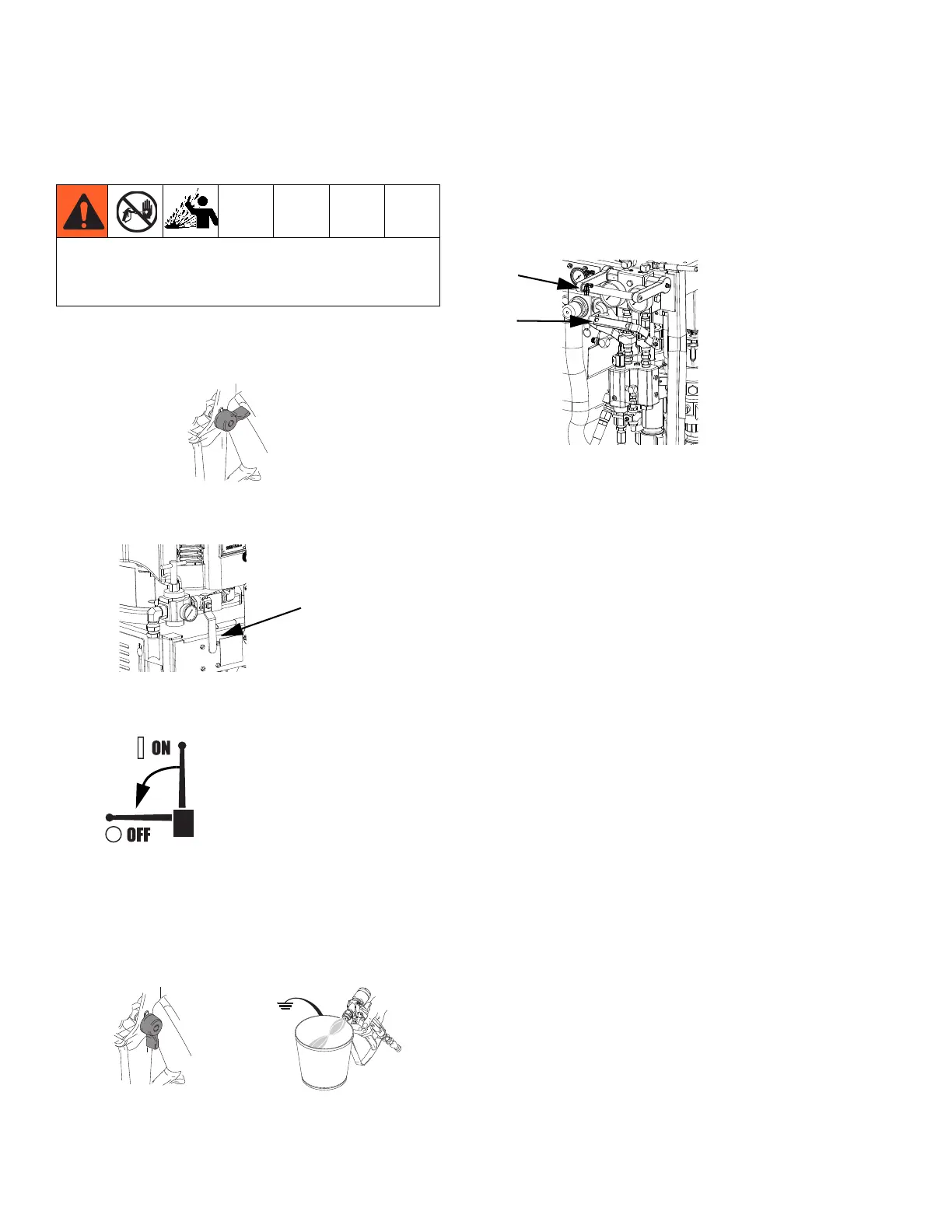Pressure Relief Procedure
24 3A0420V
Pressure Relief Procedure
Relieve A and B Fluid Pressure
1. Engage the trigger lock.
2. XP Systems:
Close the main air shutoff valve (CA).
XP-h Systems:
Set pump valve off.
3. Shut off heaters, if used.
4. Shut off feed pumps, if used.
5. Remove the spray tip and clean.
6. Disengage the trigger lock.
7. Hold a metal part of the gun firmly to a grounded
metal pail. Trigger the gun to relieve pressure.
8. Engage the trigger lock.
9. Close the dual shutoff handle (AE) and open the cir-
culation handle (AC).
10. Always flush the mix hose after relieving A and B
fluid pressure through the mix manifold. See Flush
Mixed Material, page 30.
11. Shutoff the solvent supply pump and repeat steps
6-8 to relieve solvent pressure.
If the mixed material has already been flushed, but
pressure remains on the A and B pumps, pressure
can be relieved back to the hoppers (J).
a. Close the main air shutoff valve (CA).
b. Open the circulation handle (AC).
NOTE: For longer valve life in abrasive fluids, it is
advisable to relieve high pressure out through the
gun when possible.
12. If you suspect the spray tip or hose is clogged or
that pressure has not been fully relieved after follow-
ing the steps above, very slowly loosen tip guard
retaining nut or hose end coupling to relieve pres-
sure gradually, then loosen completely. Clear hose
or tip obstruction.
13. If static mixer, whip hose, and gun cannot be
flushed because of mixed and cured material, very
slowly loosen static mixer tube from mix manifold
outlet to relieve pressure gradually, then loosen
completely. Replace or clean clogged components.
Follow Flush Mixed Material, page 30 when you
stop spraying or dispensing; and before cleaning,
checking, servicing, or transporting equipment.
AC
AE
r_571101_3A0420A_9a-2
