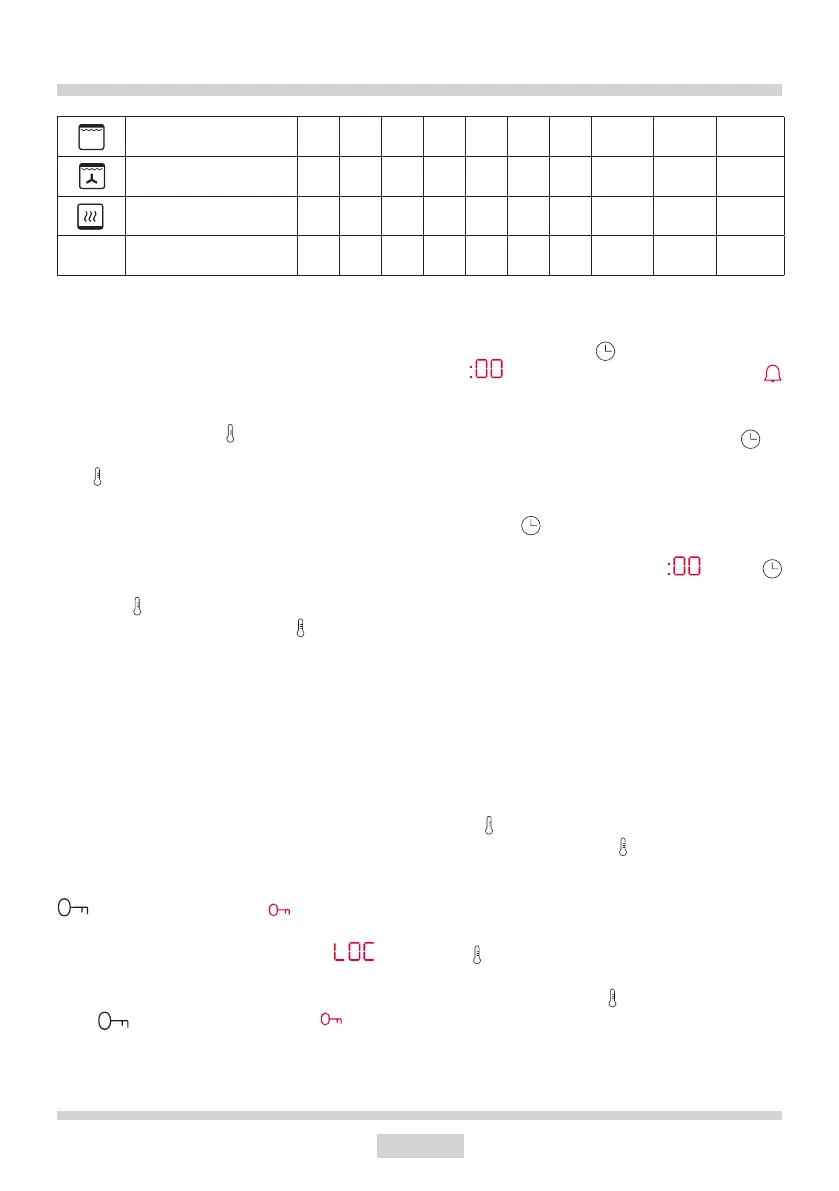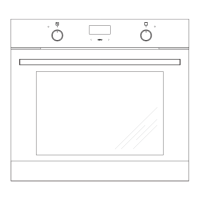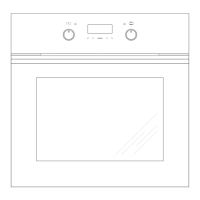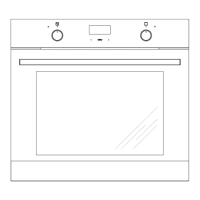17
OPERATION
Kitchen Timer
Touch and hold the sensor in any mode
and will be shown on the display and
will ash. Now you can:
• Set the kitchen timer by turning the
+/– knob (clockwise), then touch to
conrm.
• Adjust the kitchen timer setting as need
using the +/– knob (in either direction).
Touch to conrm the adjusted setting.
• To turn the kitchen timer use the +/– knob
to dial the value down to . Touch
to conrm.
The Kitchen Timer operates independently of
any active oven functions. When the set time
has elapsed, you will hear beeping. Touch
any sensor to mute the beeping. You can set
a maximum of 99 minutes.
Preview and modify settings during oven
operation
Touch once to check the temperature inside
the oven cavity. Touch again to check the
set temperature. Touch again to displaying
the current time.
To adjust the set temperature, touch and
hold and the currently set temperature will
be displayed. Use the +/– knob to adjust
it as needed. Touch to conrm the new
temperature. The new temperature is not set
until conrmed.
Super grill
√ √ √
30 280 220
Turbo grill
√ √ √ √
30 280 190
Quick oven pre-heat
√ √ √ √
30 280 170
0
O
When an oven function is active.
• You can change the oven function us-
ing the function selector knob. Note:
the previously set temperature will not
be changed To adjust the temperature,
touch and hold and then adjust the
temperature using the +/– knob. Touch
to conrm or wait a few seconds for the
adjusted temperature to be automatically
conrmed.
• Turn the function selector knob to the “0”
to turn o the appliance.
• To adjust the temperature, touch and
hold and then adjust the temperature
using the +/– knob. Touch to conrm or
wait a few seconds for the adjusted tem-
perature to be automatically conrmed.
• You can activate the child lock
• You can use timed operation, and de-
layed timed operation.
Child Lock
To activate the child lock touch and hold
for 3 seconds and the symbol will be
shown on the display. If you try to use any
function when child lock is active, will
be shown on the display and you will hear a
beep. To deactivate the child lock touch and
hold for 3 seconds and the symbol
will be o.
