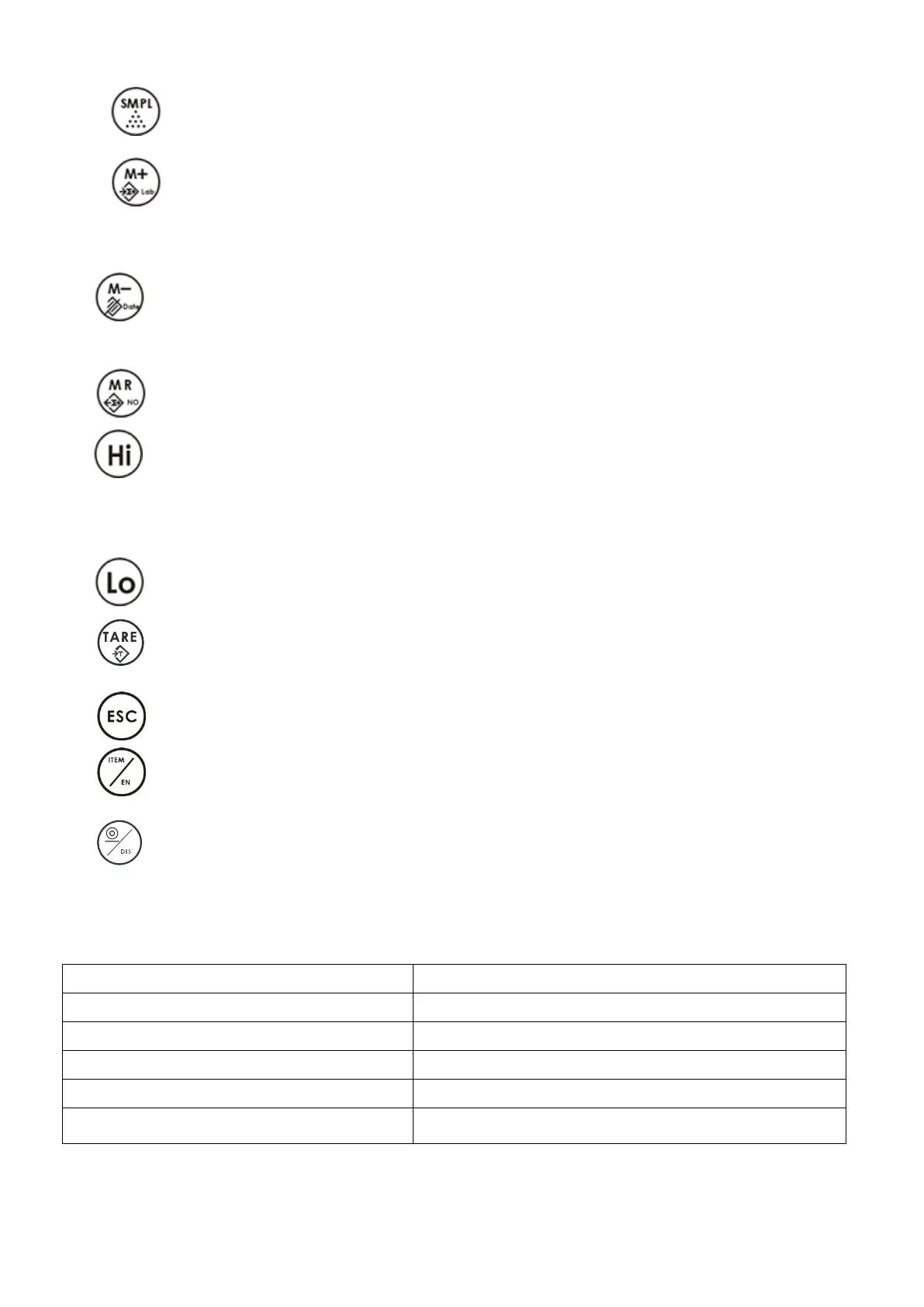·Enters the sampling mode and change its scale choice(scale 1 or 2)
·Switches between main scale and remote platform
Adds the indicated weight or piece count value into Accumulation
memory.
·Enters label editing mode
·Steps to next parameter
·Deletes accumulation records
·Display year, date, time
·Go back to previous parameter
·Recalls and displays the accumulated data
·Selects/ sets the Hi Value of weight or piece
·change the next content of parameter
·units switch for the pre-tare function
·Selects the Lo value of weight or piece
·Changes to previous content of parameter
·Give up any setting and return to normal weighing
·Call up unit weight ID
·Enable / switch on relay output function under HI/LO setting.
·Print
·Disable/ switch off relay output function under HI/LO setting.
5. Analog Section
up to 4x350 ohm loadcells
