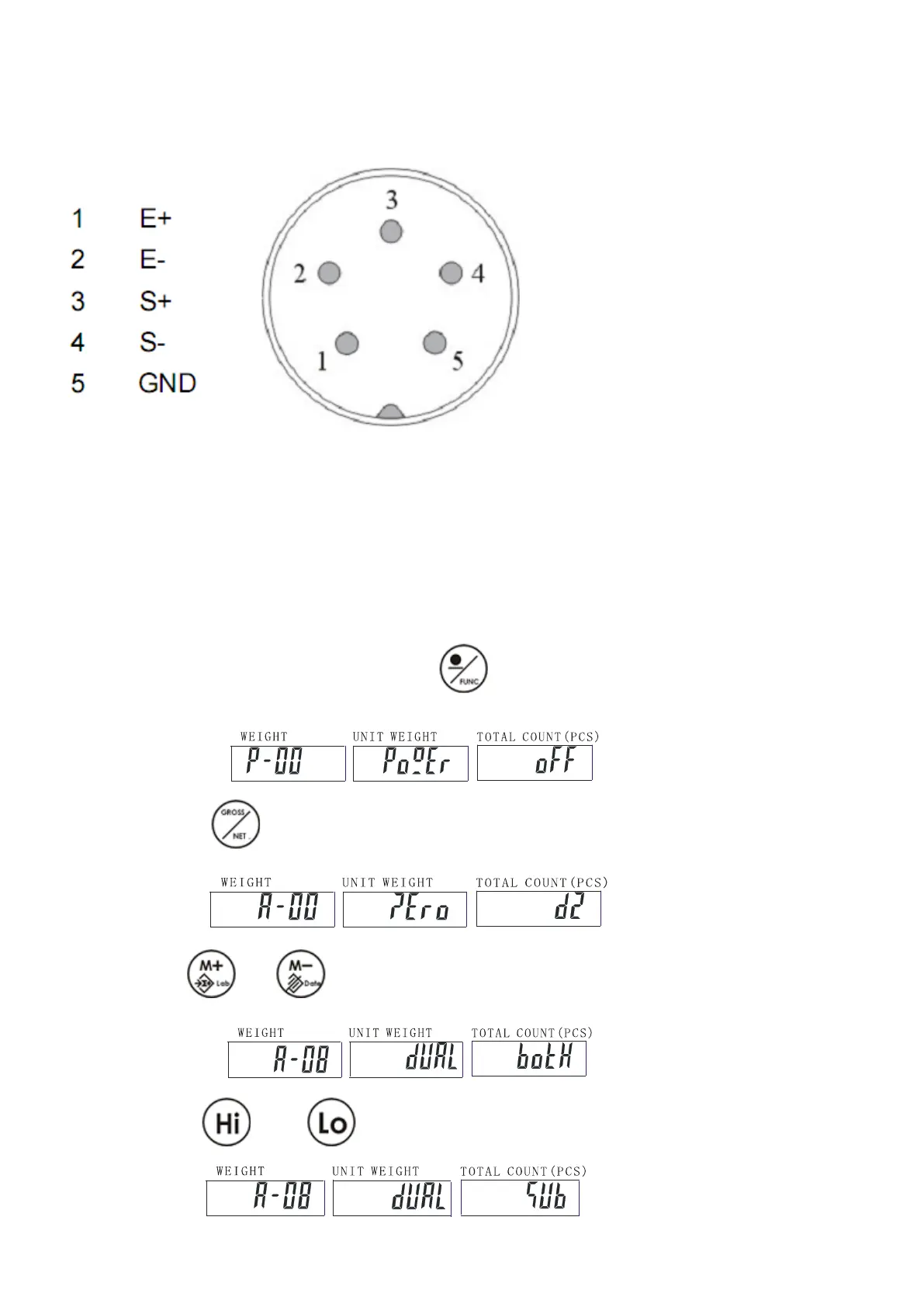7. Dual Channel
7-1 Diagram of sub channel connector
7-2 Installation Process
1. Turn on the main scale
2. Connect the remote platform to JCAII main scale
7-3 Setup
1) Under the weighing mode, long press key for 3 seconds to enter basic parameter
setting mode.
2) Long press key to enter advance parameter setting mode.
3) Press key or to select parameter A-08.
4)Press key or to step through all the available setting items.
