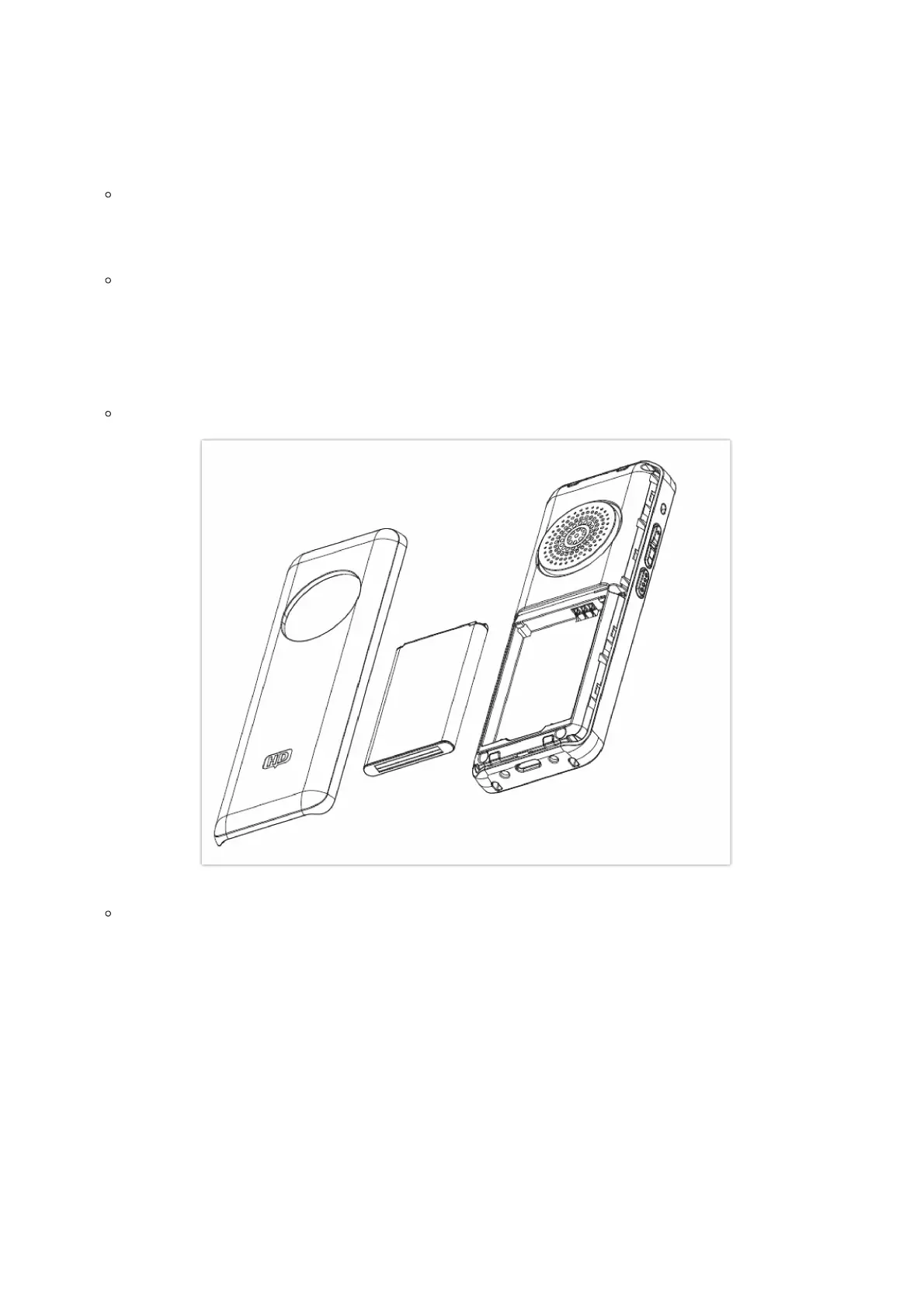To connect the base station using PoE, you need to connect the Ethernet cable provided (or 3rd party network cable) between
the Network Socket on the base station to the Ethernet port of your PoE switch/hub.
Setting up DP Handsets
Please follow the below steps to insert batteries into the Handsets:
Open the battery compartment cover.
1. For DP730/DP725: Inset the Li-ion battery with the electrodes in the bottom left corner.
2. For DP722/DP720: Insert AAA batteries with the correct polarity (+ / -).
Close the battery compartment cover.
DP725
DP725 Battery installation
DP730
Note
Please charge the batteries fully before using the Handsets for the first time.