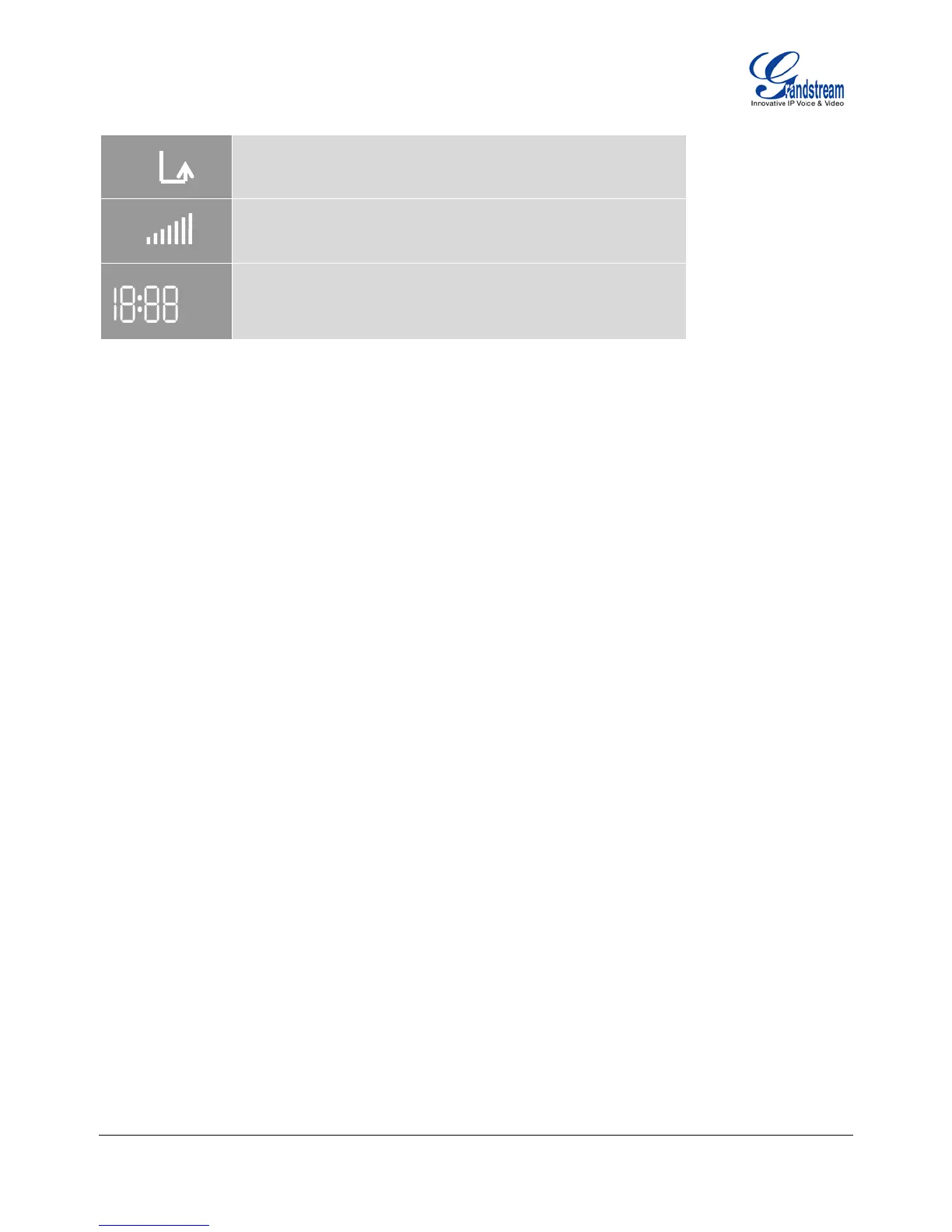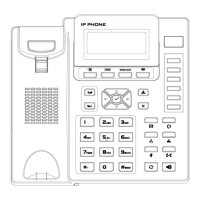Grandstream Networks, Inc. GXP User Manual Page 15 of 44
Firmware 1.2.5.3 Last Updated: 03/2011
INDICATES calls are forwarded
Follow ‘call forwarding’ procedures
Handset, Speakerphone and Ring Volume Icon:
Each icon appears next to the volume icon
To adjust volume, use the up/down button
Real–time Clock:
Synchronized to Internet time server
Time zone configurable via web browser
