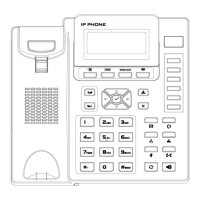Grandstream Networks, Inc. GXP User Manual Page 6 of 44
Firmware 1.2.5.3 Last Updated: 03/2011
1) One GXP Extension unit
2) One PS2 cable
3) One connection plate
4) One Universal Power Adaptor
FIGURE 1: CONNECTING THE GXP–2000 AND THE GXP–EXTENSION
Connecting the GXP–2000
w/GXP–Extension
Reverse side of connection
w/connection plate
Connect the first GXP –EXT to the GXP–2000 using the PS2 cable found in the GXP Extension package.
The first GXP–Ext draws power directly from the phone. Connect the second GXP Extension unit using the
connection plate and the PS2 cable. The GXP2000 will automatically reboot and power up the GXP
Extensions. Grandstream recommends, though not required, to use a separate power supply with the
second GXP Ext.
NOTE: should your system lose power, please unplug your devices and power up the GXP–2000 first.
Powering up the system:
1. The GXP–2000 will boot up first;
2. The GXP LEDs will be solid red;
3. The status light in the top right corner of the GXP–Ext will blink red;
4. All of the LED indicators on the GXP–Ext will flash three times;
5. The status light at the top right corner of the GXP–Ext will turn to solid green.
NOTE: 1. Extension for GXP2010 and GXP2020 does not support hot-swap. Once connected, user should
reboot the phone to ensure the set up will work correctly.
2. GXP2010/GXP2020 can drive 2 extension modules. Independent power adapters are not needed
for extension modules.

