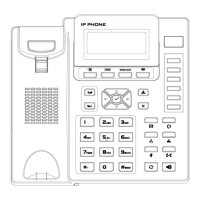Grandstream Networks, Inc. GXP User Manual Page 3 of 44
Firmware 1.2.5.3 Last Updated: 03/2011
Table 7: GXP Technical Specifications ......................................................................................... 11
Table 8: LCD Buttons
.................................................................................................................... 13
Table 9: LCD Icons
....................................................................................................................... 14
Table 11: GXP Call Features
........................................................................................................ 23
Table 12: Key Pad Configuration Menu
........................................................................................ 24
Table 13: Device Configuration - Status
....................................................................................... 28
Table 14: Device Configuration – Basic Settings
.......................................................................... 28
Table 15: Advanced Settings
........................................................................................................ 31
Table 16: SIP Account Settings
.................................................................................................... 37
GUI INTERFACE EXAMPLES
GXP USER MANUAL
(http://www.grandstream.com/support/gxp_series/general/documents/gxp_gui.zip)
1. S
CREENSHOT OF CONFIGURATION LOGIN PAGE
2. S
CREENSHOT OF STATUS PAGE
3. S
CREENSHOT OF BASIC SETTINGS CONFIGURATION PAGE
4. S
CREENSHOT OF ADVANCED USER CONFIGURATION PAGE
5. S
CREENSHOT OF SIP ACCOUNT CONFIGURATION
6. S
CREENSHOT OF SAVED CONFIGURATION CHANGES
7. S
CREENSHOT OF REBOOT PAGE

