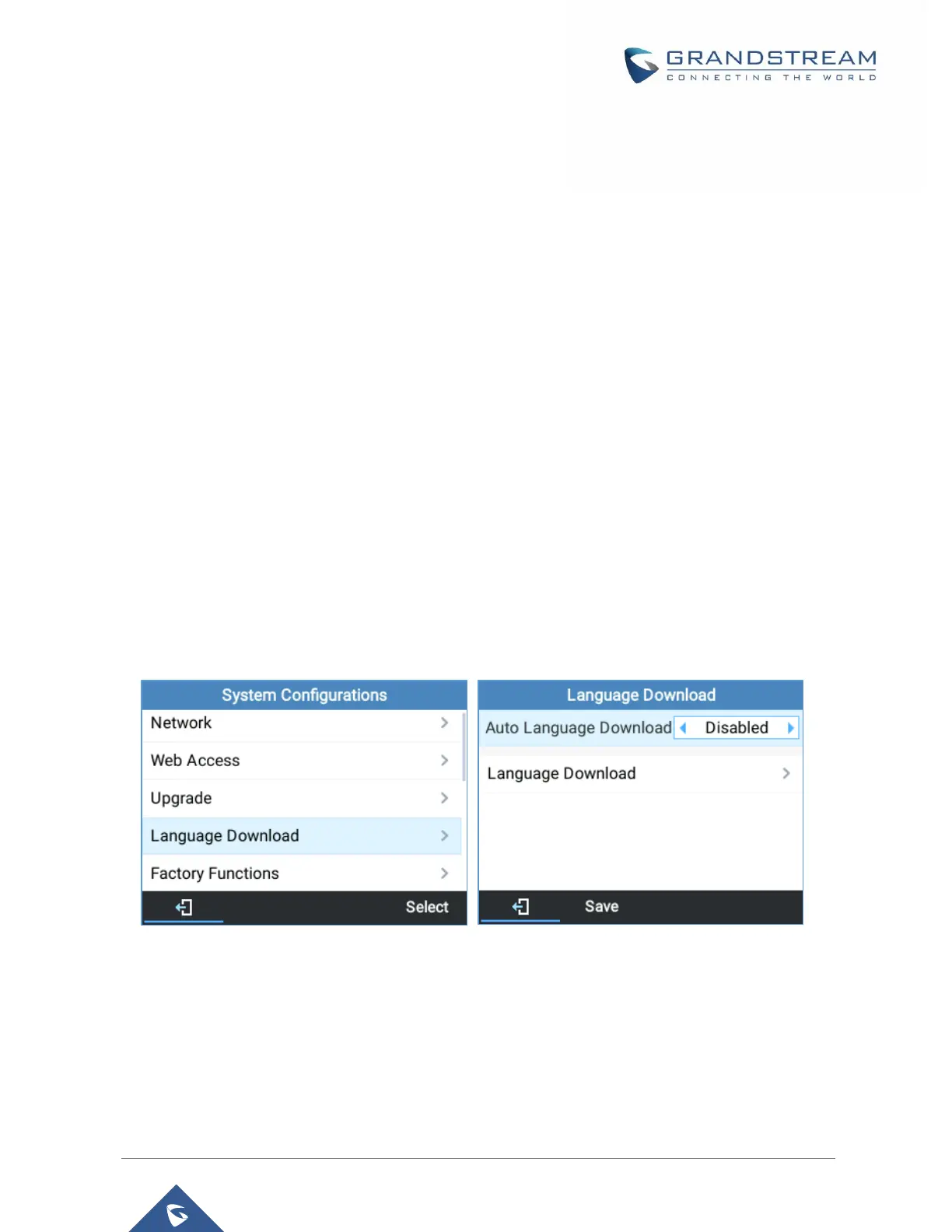P a g e | 6
CHANGING DISPLAY LANGUAGE VIA LCD MENU
A second option to change the LCD display language is through phone LCD menu, this option is mainly
helpful when there is no available local server for auto download.
From phone’s Web UI → System → Language Download, customers can download the up-to-date
language file. Those language files are located in Grandstream hosted HTTP server and maintained by
Grandstream directly. The customers won’t be able to upload their own language file to the server. Once
this language file is provisioned to the phone, the phone won’t lose it by rebooting. Only factory reset will
set the LCD display back to English.
Following conditions are requested:
• GRP26xx phone
• Internet access on the phone
Once all the above requested details are available, users can proceed as follows:
1. From the Phone’s LCD GUI, go to System Configurations → Language Download.
Figure 4 : Configure Language Download
2. Select the language, then press Download to download the up-to-date language file.
