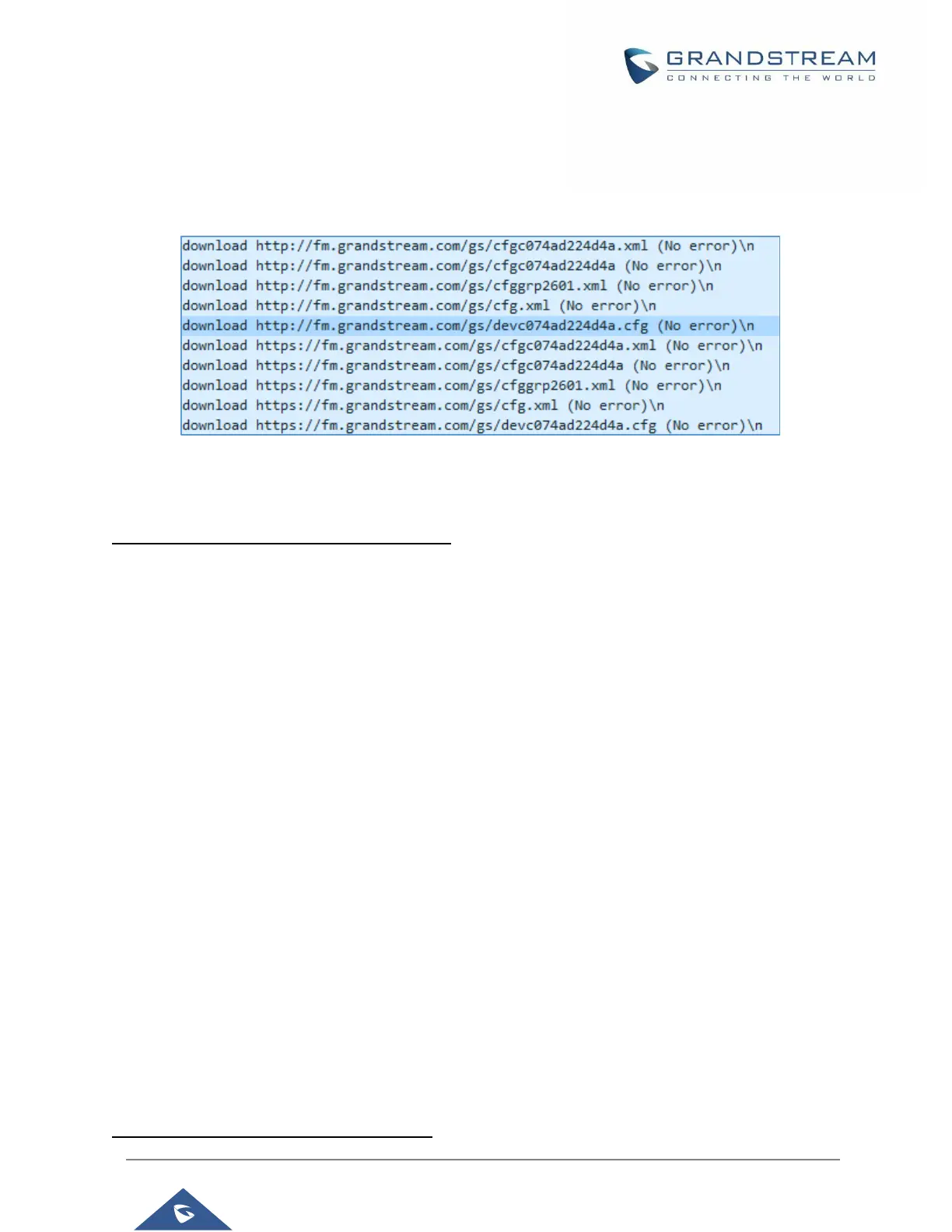If this file is not available, the phone will issue a request to download the generic “cfg.xml” file. The
configuration file name should be in lower case letters, If not found, the phone will request a file named
“dev[MacAddress].cfg” where "MacAddress" is the MAC address of the device, With this provision file, users
are able to provision the device with both Pvalues and aliases.
Figure 10: Config File Download
Note: (Attempt to download Config File again)
When doing provision on the phone, if your first config file contains p-values listed below, phone will try to
download the potential second cfg.xml file and apply the second file without rebooting. Maximum 3 extra
attempts.
Those P-values are:
*212 -- Config upgrade via
*234 -- Config prefix
*235 -- Config postfix
*237 -- Config upgrade Server
*240 – Authenticate Config File
*1359 – XML Config File Password
*8463 – Validate Server Certificate
*8467 – Download and process ALL Available Config Files
*20713 – Always authenticate before challenge
*22011 – Bypass Proxy For
*22030 – Enable SSL host verification for provision
Note: (P-values that trigger Auto-Provision)
