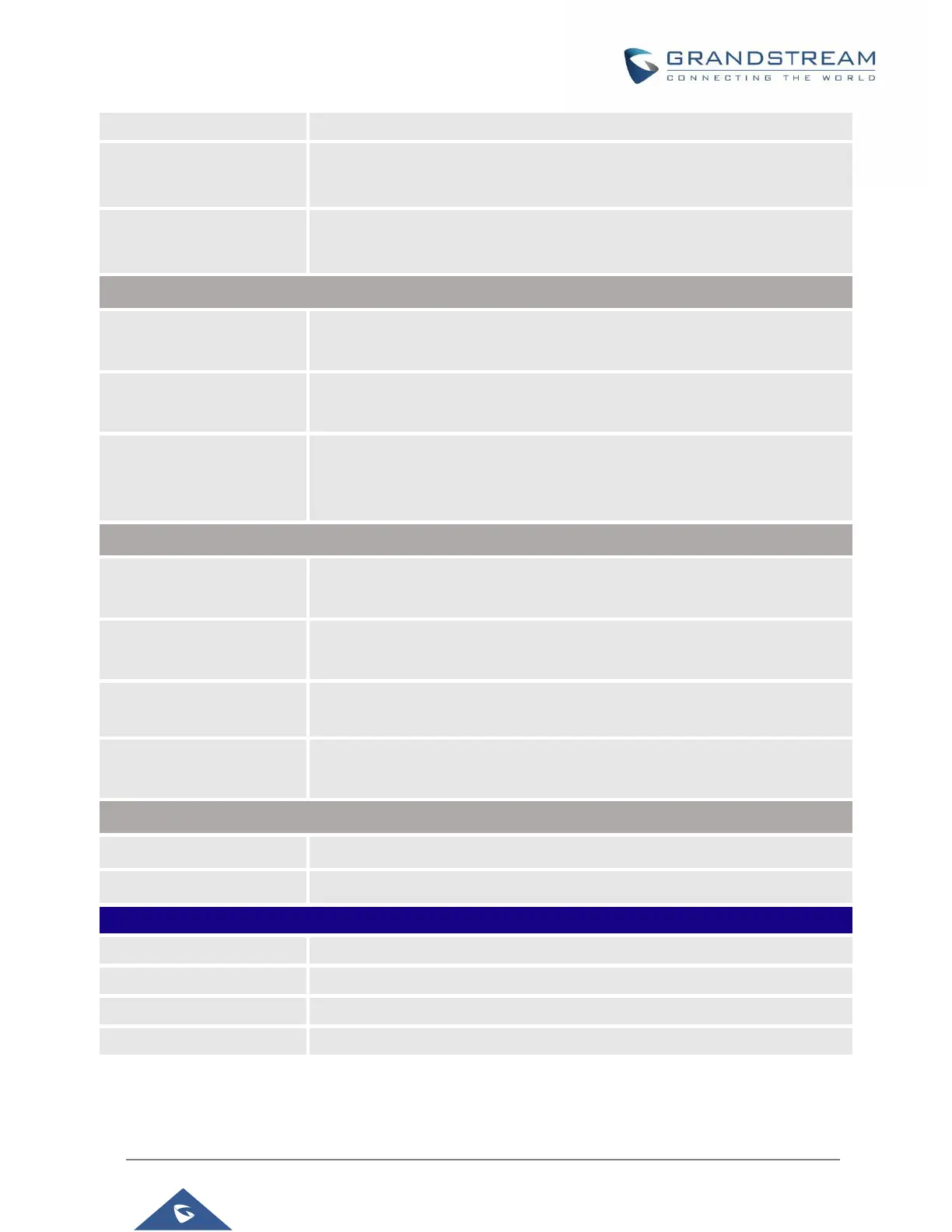GRP260x Administration Guide
Version 1.0.3.42
PC to the PC port. The default setting is “Enabled”.
Assigns the VLAN Tag of the PC port. The valid range is 0 – 4094.
The default value is 0.
Assigns the priority value of the PC port. The valid range is 0 – 7.
The default value is 0.
Specifies the HTTP proxy URL for the phone to send packets to. The proxy
server will act as an intermediary to route the packets to the destination.
Specifies the HTTPS proxy URL for the phone to send packets to. The proxy
server will act as an intermediary to route the packets to the destination.
Configures the destination IP address where no proxy server is needed. The
phone will not use a proxy server when sending packets to the specified
destination IP address.
Indicate whether the phone is enabled to receive and handle Action URI
request.
Remote-Control Pop-up
Window Support
Indicate whether the phone is enabled to pop up Allow Remote Control
window.
Action URI Allowed IP
List
List of allowed IP addresses from which the phone receives the Action URI
Indicates whether CSTA Control feature is enabled. Change of this
configuration will need the system reboot to make it take effect.
Indicate whether Affinity feature is supported.
Affinity target SIP account.
Network Settings → SNMP Settings
Enable/Disable SNMP service. Default is No.
Choose between (Version 1, Version 2, or Version 3).
Listening Port of SNMP daemon (Default 161).
