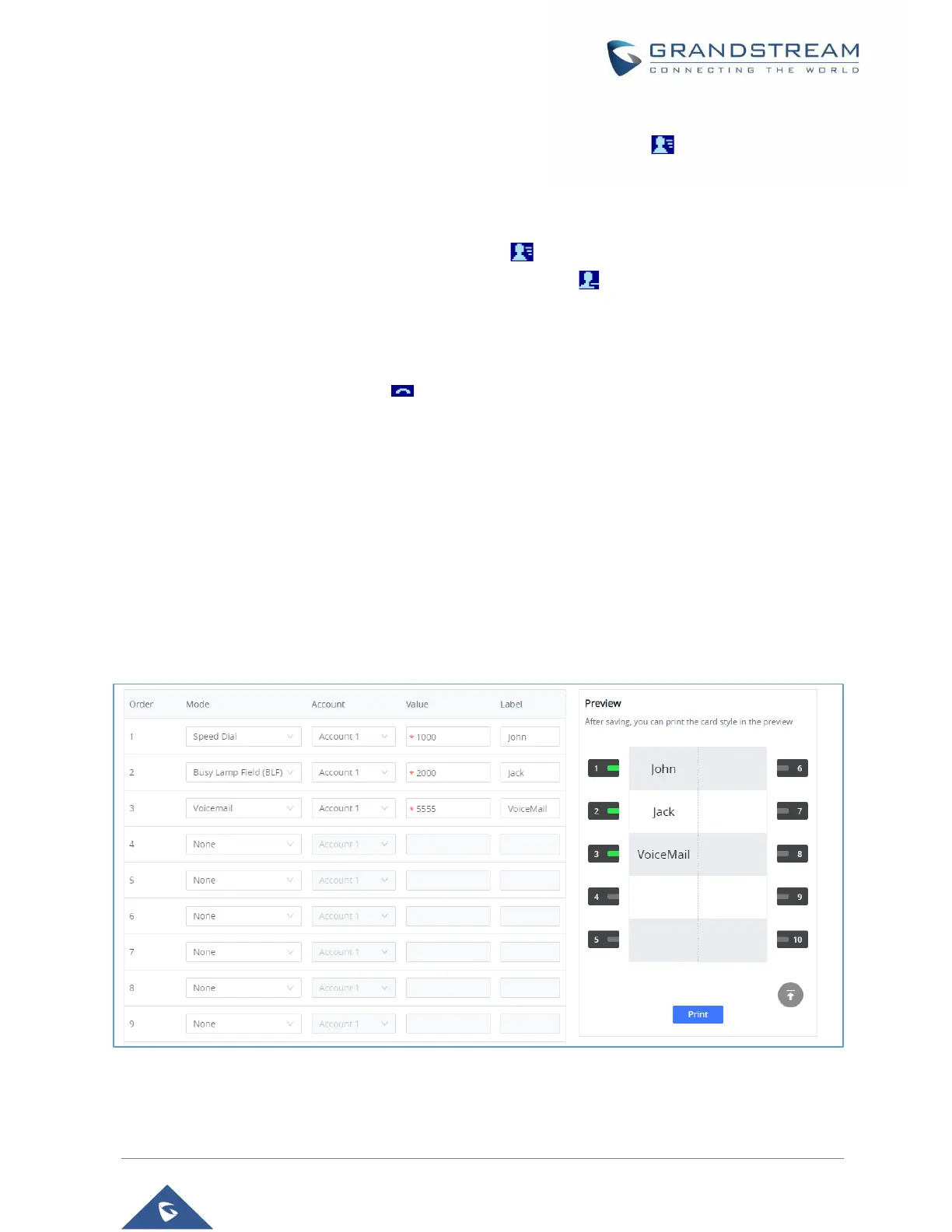• View Conference members.
Users can view conference members by pressing on conference info softkey , Information related to
conference members will then be displayed.
• Kick Conference members.
During conference, press on conference info softkey to view conference members. Then use
UP/DOWN softkey to select a member and press on kick softkey to kick the selected number from
conference.
• End Conference.
Users could press the End Call soft key or simply hang up the call to terminate the conference call.
Notes:
• Viewing and kicking conference members is possible only if the phone is the conference host.
• The party that starts the conference call must remain in the conference for its entire duration, you can
put the party on mute, but it must remain in the conversation.
Multi-Purpose Keys (GRP2604 Only)
Users can configure Multi-Purpose keys (MPKs) from the phone’s WEB GUI -> Programmable Keys ->
Multi-Purpose Keys. The GRP2604 supports up to 10 MPKs. (Check figure below)
Figure 14 : MPK page
In this section, The MPKs are listed by order (From 1 to 10). Users can configure an MPK by choosing the
Mode they need to set (Speed dial, Busy Lamp Field…) and then set the Value for the MPK and the its
