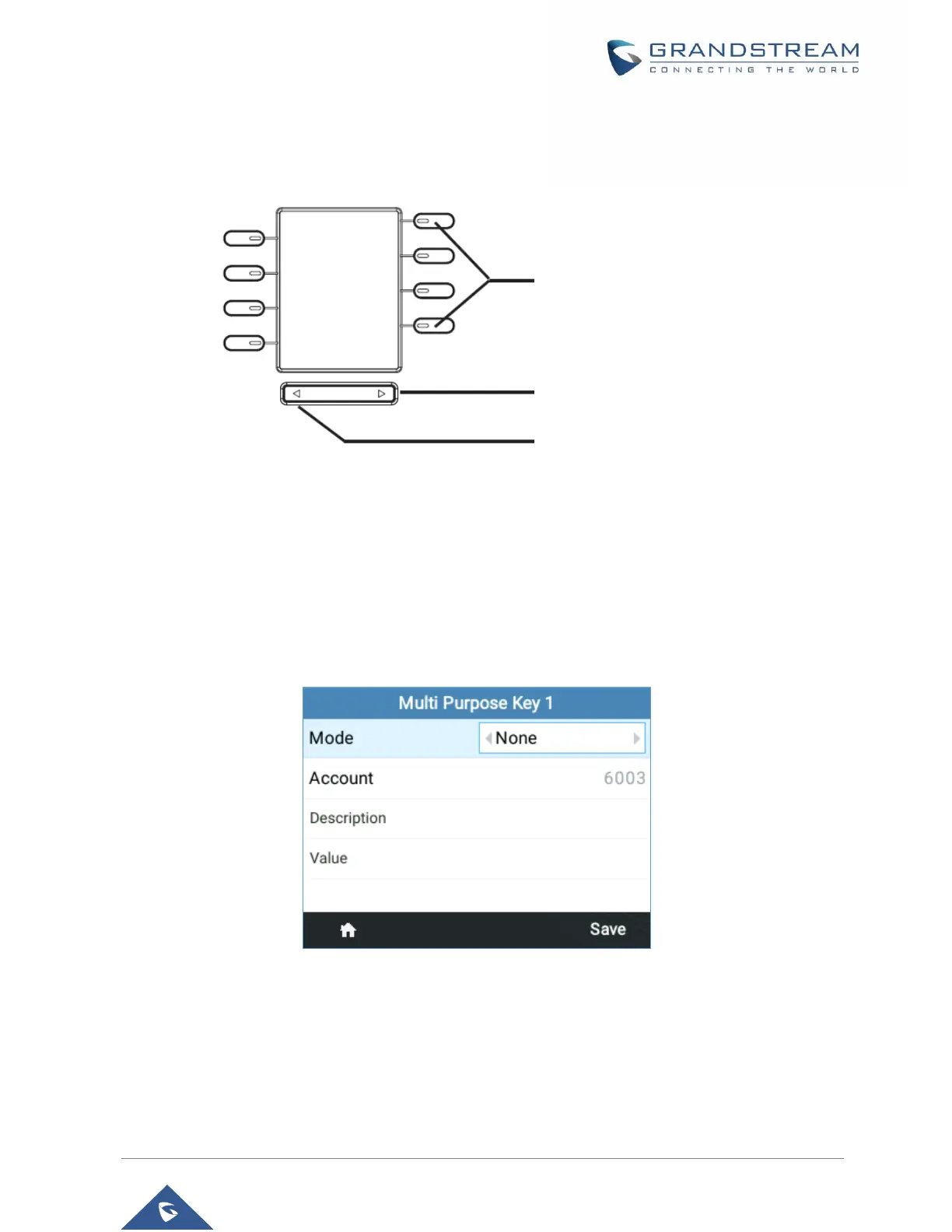MPK LCD (Available on GRP2614 only)
The GRP2614 supports MPK LCD with 8 physical MPKs and 3 pages, allowing to configure up to 24 fully
programmable phone extensions to the phone.
Figure 10: GRP2614 MPK LCD
The MPKs can be configured via:
• Web GUI Settings → Programmable Keys → Physical Multi-Purpose Keys.
• Or from phone directly; by pressing and holding for 5 seconds the MPK button to configure. The
phone LCD and MPK LCD will display related settings as shown below:
Figure 11: Phone LCD Configuration (MPK1)
