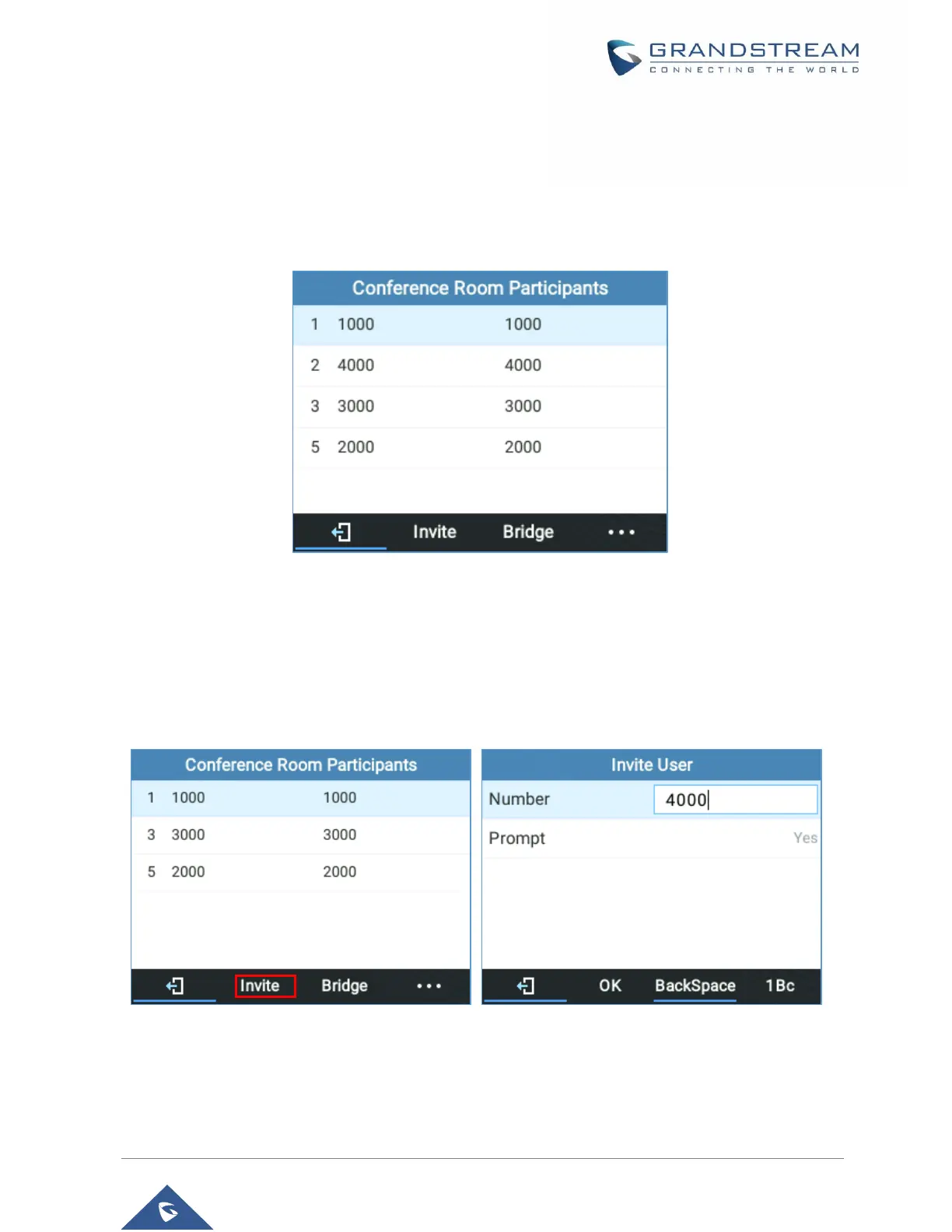• Follow the Interactive Voice Response (IVR) instructions.
Conference Call Menu (CCM)
During a UCM conference, only conference Administrators can press on the ConfRoom softkey to
view/invite members, bridge conference, remove bridge, mute, unmute and lock the conference.
Figure 32: List of Conference Room Users
Conference Call Operations
• Invite User:
Press the Invite softkey, specify the target extension number then click OK. The phone will note the
operation by displaying [Join User_Extension] on the conference home screen.
Figure 33: UCM Conference Menu - Invite User
• Kick User:
Select the user’s extension then press Kick. The phone will note the operation by displaying [Exit
User_Extension] on the conference home screen. Then the user won’t be available among the
Conference Room Participants List.
