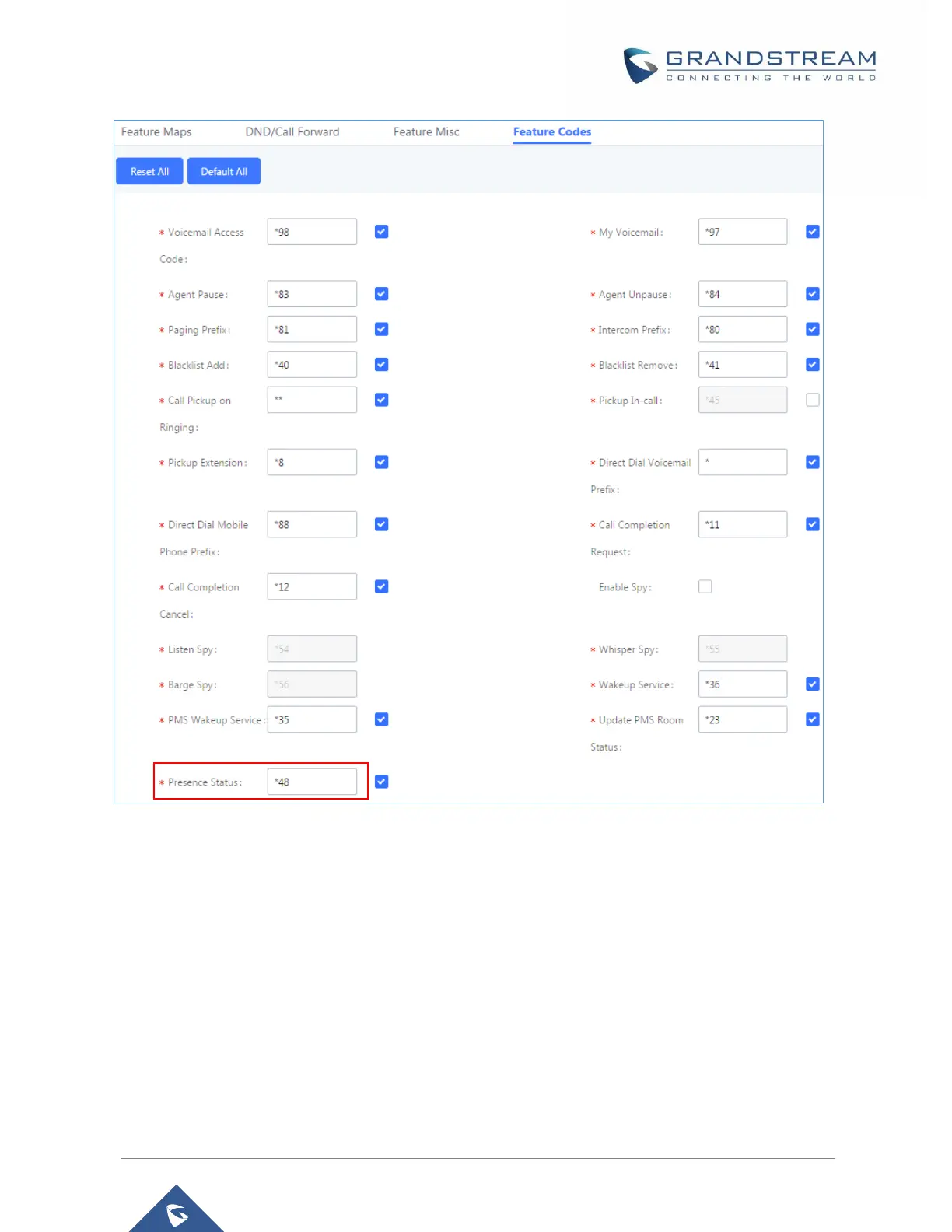P a g e | 10
Figure 6 : Presence Status Feature Code
When dialing Presence feature code, users have also six available states, below is the order you get on
voice prompt when dialing the feature code:
1- Unavailable: Press ‘1’ to set the Available state.
2- Available: Press ‘2’ to set Available state.
3- Away: Press ‘3’ to set Away state.
4- Chat: Press ‘4’ to set Chat state.
5- DND: Press ‘5’ to set DND state.
6- Custom Presence Status: Press ‘6’ to set the Custom state.
Note: When pressing ‘6’, the extension will use the custom status. See [Custom Presence Status]
