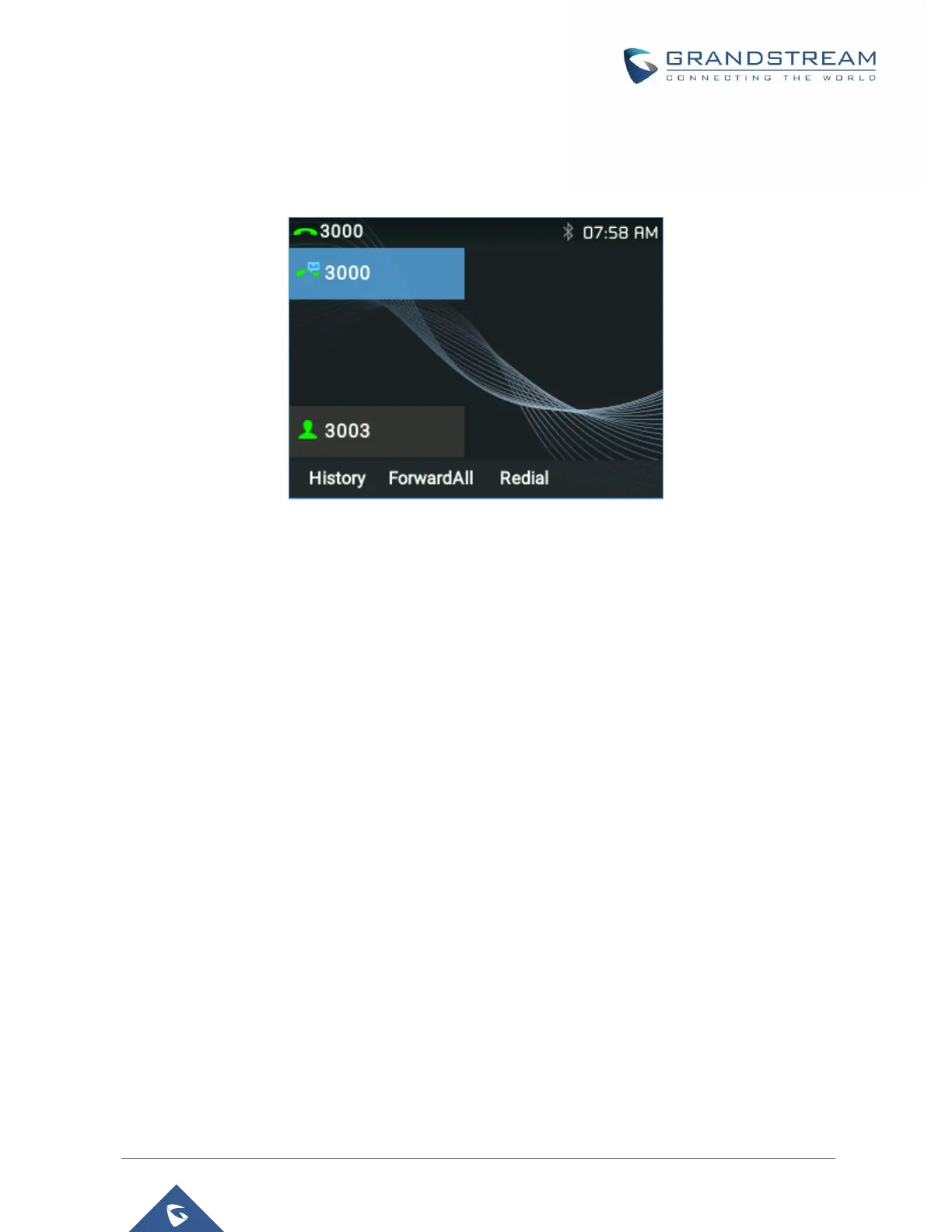P a g e | 13
Once done, phone will display the new VMPK with monitored extension and status icon, the LED should
be Green, as displayed in the following screenshot:
Figure 10 : Presence DND Status on GRP26XX
Six presence statuses lead to six VMPKs and icons states. Each status is indicated by a different icon on
the LCD and different LED color and Label color.
