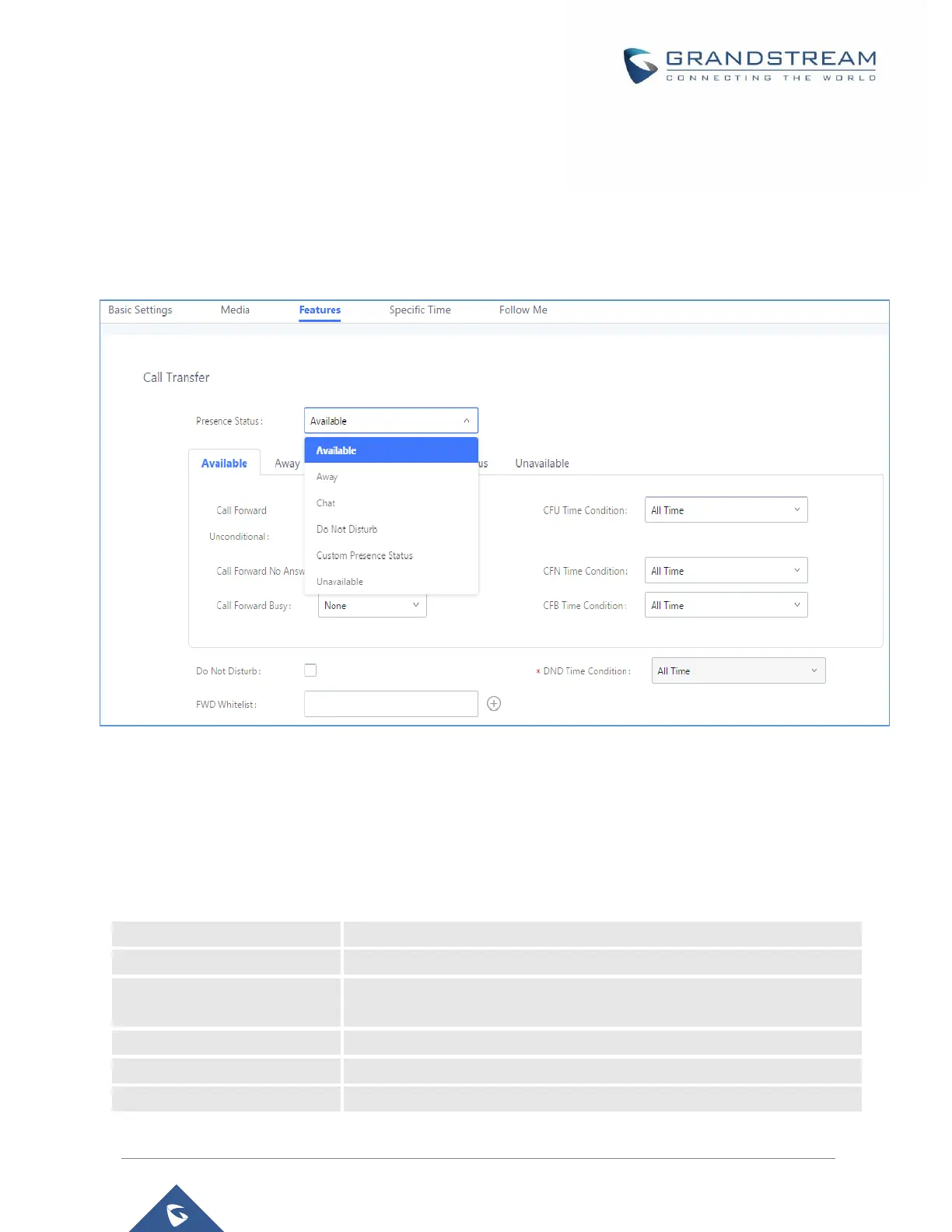P a g e | 7
SETTING YOUR PRESENCE STATUS
Setting Presence Status via Admin Web Interface
The SIP Presence feature on UCM6xxx includes six available statuses, users can access to the UCM Web
GUIExtension/TrunkExtensionsFeatures and list the different statuses:
Figure 2 : Presence Status
The above screenshot shows the available statuses, user can select a status depending on their availability
and preferences. Once done, a NOTIFY message will be sent to the subscribers announcing the new
defined status.
The above available statuses are explained in the following table:
Table 1: SIP Presence Status
