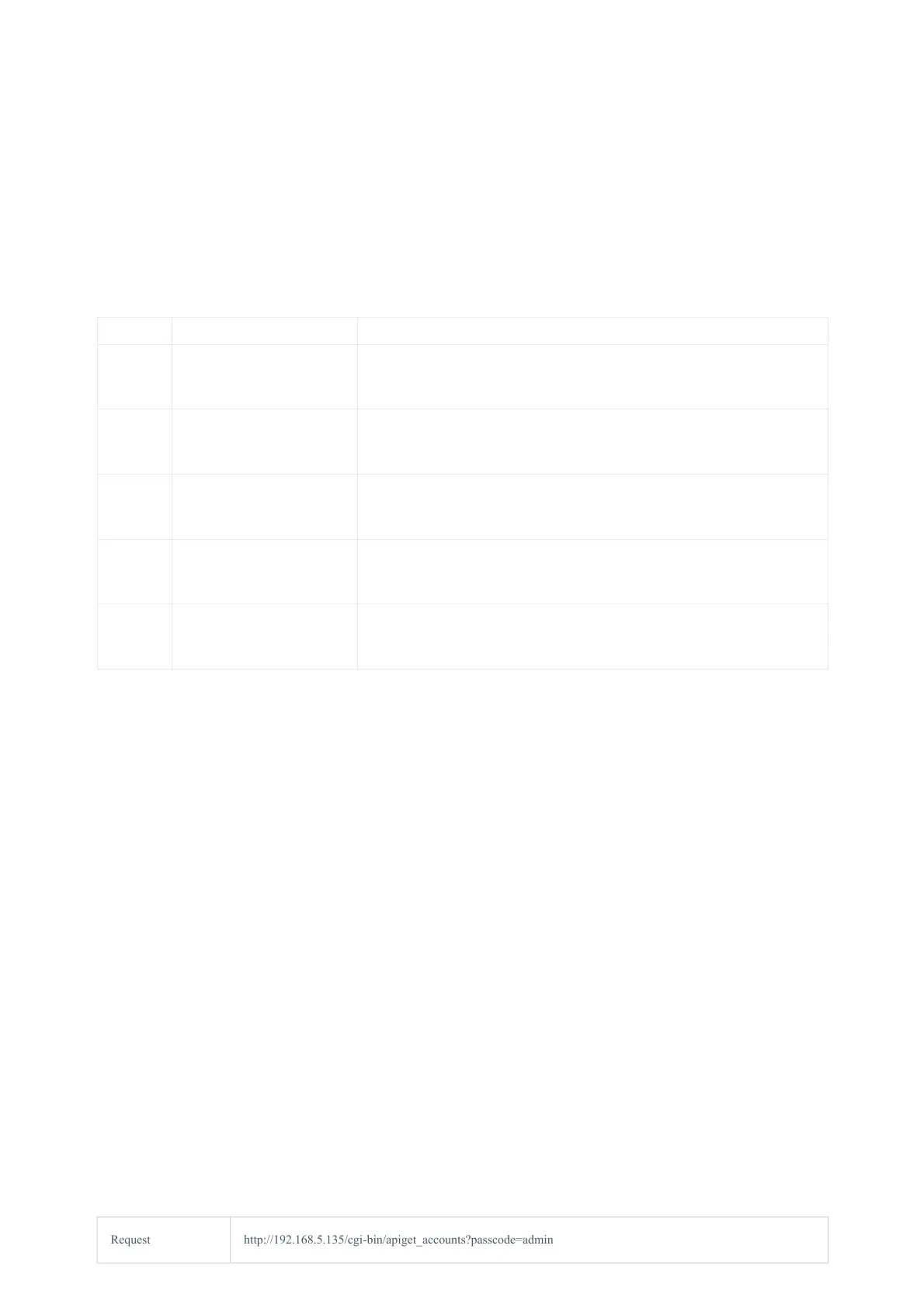Operation Function Examples
endcall End established call
http://192.168.5.135/cgi-bin/api-phone_operation?
passcode=admin&cmd=endcall
holdcall
Put the established call on
Hold
http://192.168.5.135/cgi-bin/api-phone_operation?
passcode=admin&cmd=holdcall
acceptcal
l
Accept incoming call
http://192.168.5.135/cgi-bin/api-phone_operation?
passcode=admin&cmd=acceptcall
rejectcall Reject incoming call
http://192.168.5.135/cgi-bin/api-phone_operation?
passcode=admin&cmd=rejectcall
cancel Reject or cancel calls
http://192.168.5.135/cgi-bin/api-phone_operation?
passcode=admin&cmd=cancel
Positive answer
If accepted, the command will be run instantly on the phone and below positive answer can be returned:
{“response”: “success”, “body”: true}
Negative answer
If not accepted, the phone will not react to it and below negative answer can be returned:
{“response”: “error”, “body”: false}
Account Status Function
General Format
The general format of CTI command to retrieve account status is:
