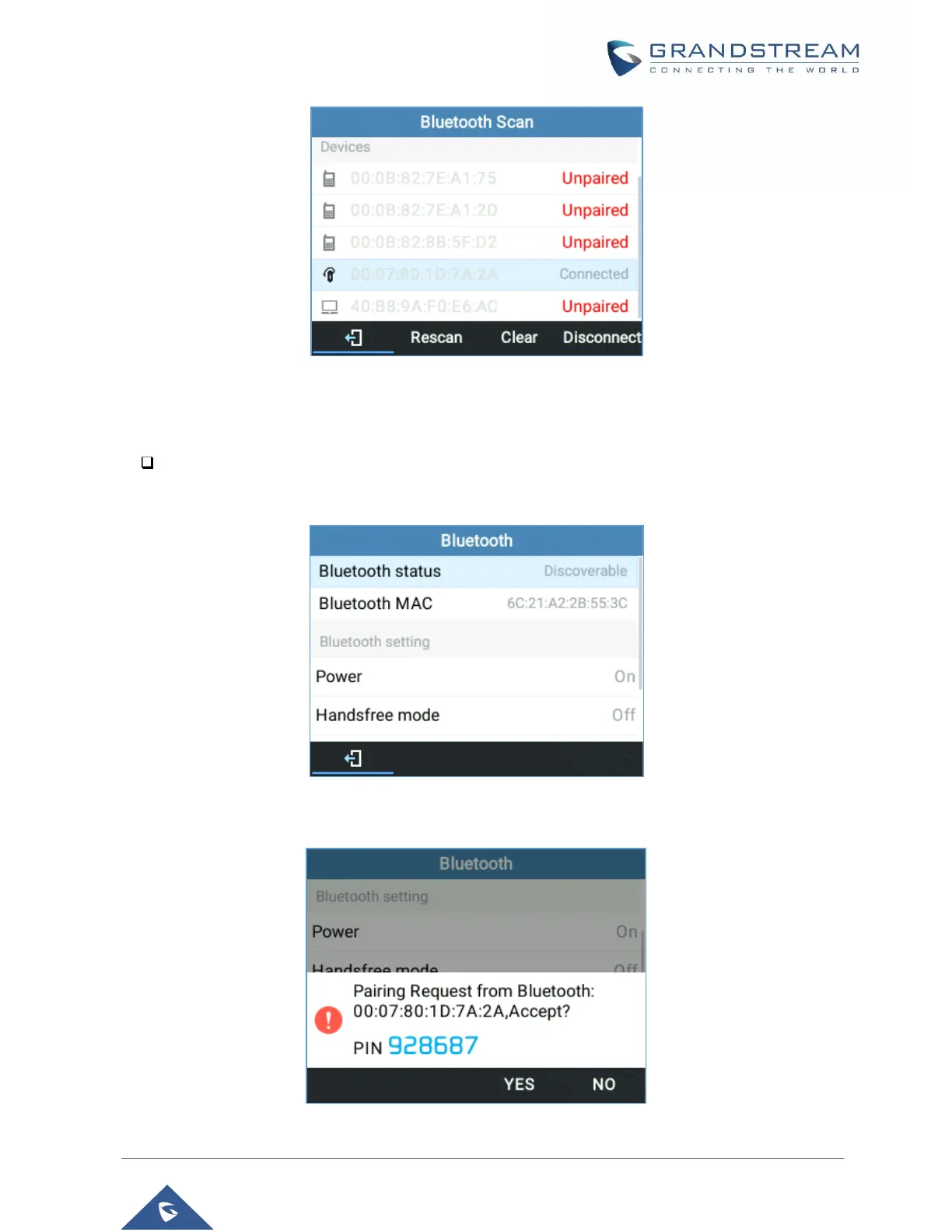Figure 78: Successful Bluetooth pairing
3. If the pairing succeeds, users will see "Connected" next to the name of the Bluetooth device.
From a Bluetooth different device:
1. Make sure the Bluetooth is powered on and shows “Discoverable” under “Bluetooth status”
Figure 79: Bluetooth Status
2. Press “YES” to accept the pairing request
Figure 80: Pairing Request
