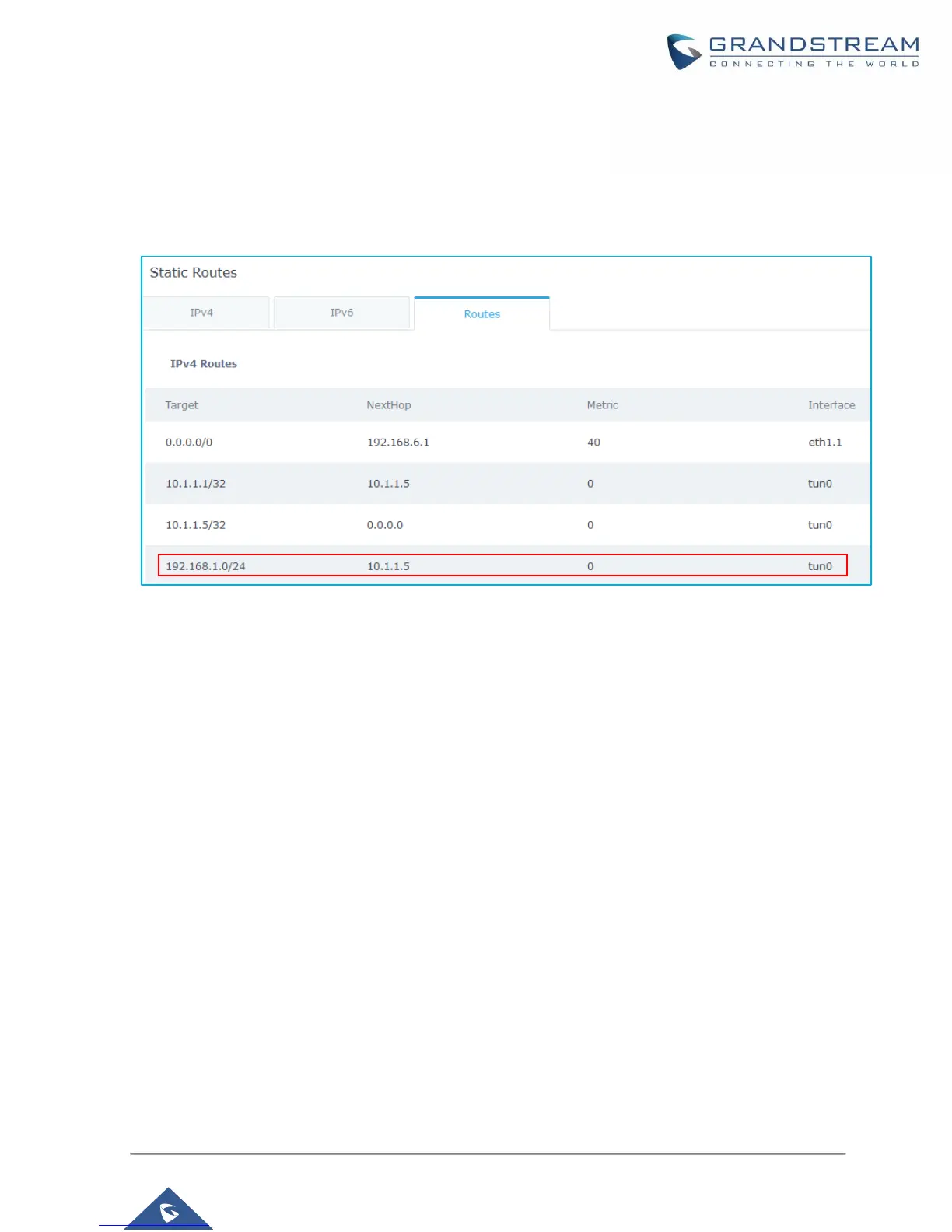P a g e | 16
VERIFICATION
For verification purpose, we can do the following:
1. On branch office site, log onto the router and check the routing table to verify that core office LAN
is listed as reachable though OpenVPN
®
tunnel.
Figure 14: Verification – OpenVPN
®
Tunnel
2. Ping from branch site to core site using connected devices to each LAN. Below is a screenshot
showing a UCM6102 (IP= 192.168.1.115) on core site initiating successful ping requests to a
GXP2140 phone (IP=192.168.3.61) on branch site.
