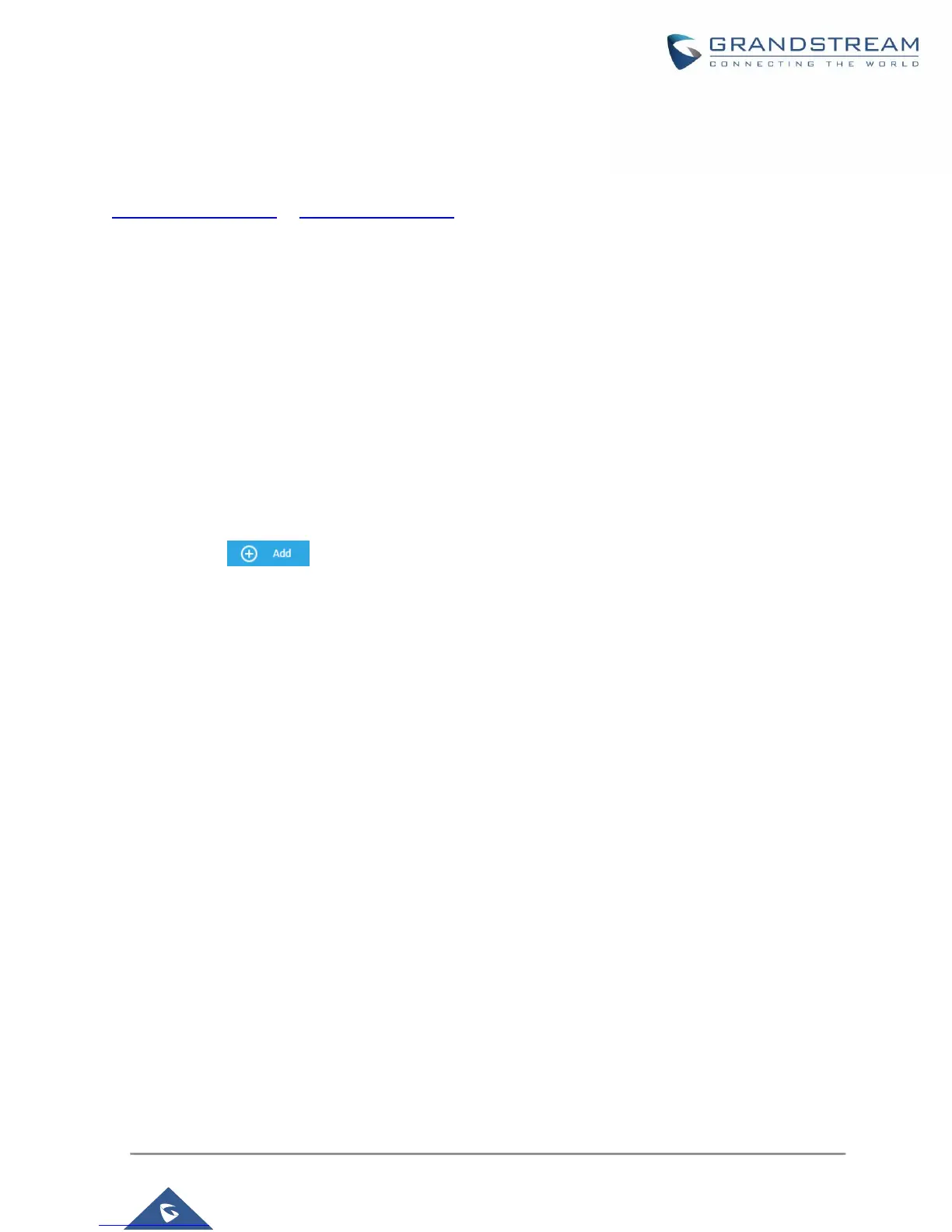P a g e | 6
CONFIGURATION STEPS
In this guide, we are providing necessary steps configuration needed to achieve the described scenario on
the first section. For more detailed descriptions for each configuration field/parameter, please refer to
GWN7000 User Manual or GWN7000 VPN Guide.
Core Site Configuration
First, we start by setting up the core site side, we will need to implement an OpenVPN
®
Server which will
be accepting connection from OpenVPN
®
clients enabled on remote branch offices/sites.
Generate Self-Issued Certificate Authority (CA)
A certificate authority (CA) is a trusted entity that issues electronic documents that verify a digital entity's
identity on the Internet. The electronic documents (a.k.a. digital certificates) are an essential part of secure
communication and play an important part in the public key infrastructure (PKI).
To create a Certification Authority (CA), follow below steps:
1. Go to “System SettingsCert. ManagerCAs” on the GWN7000 web GUI.
2. Click on button. A popup window will appear.
3. Enter the CA values including CN, Key Length, Digest algorithm… depending on your needs.
Refer to below figure showing an example of configuration.
