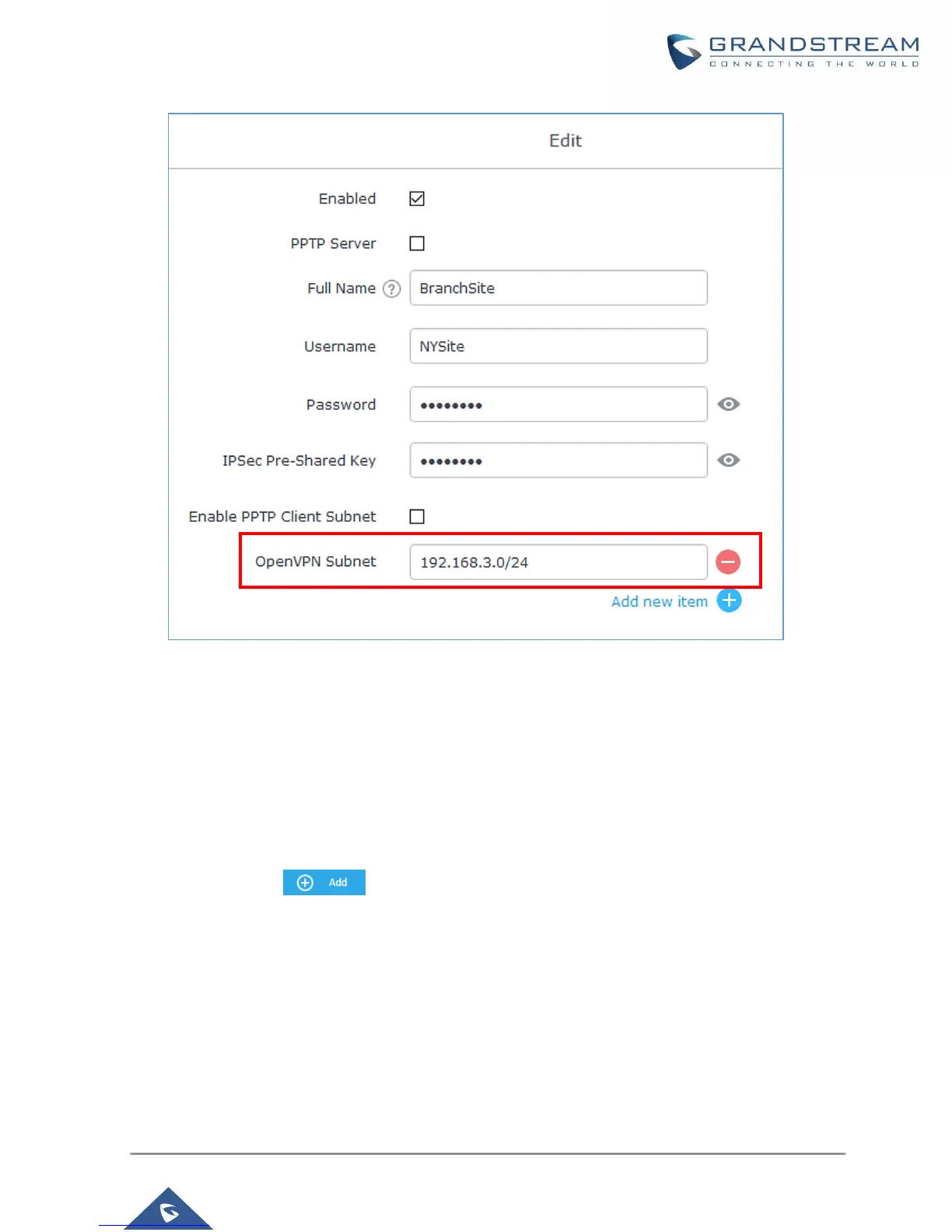P a g e | 9
Figure 5: Create Users
c. Make sure to enter the branch site LAN IP range in the field “OpenVPN Subnet”. This will
allow the GWN7000 acting as OpenVPN
®
server to build a route pointing to that network
and send all traffic destined to that IP range to the GWN7000 located on the branch site.
d. Repeat above steps for each Site.
2- Generate Client Certificate
a. Go to “System SettingsCert. ManagerCertificates”.
b. Click on button. The following window will pop up.
c. Enter client certificate information based on below descriptions.
