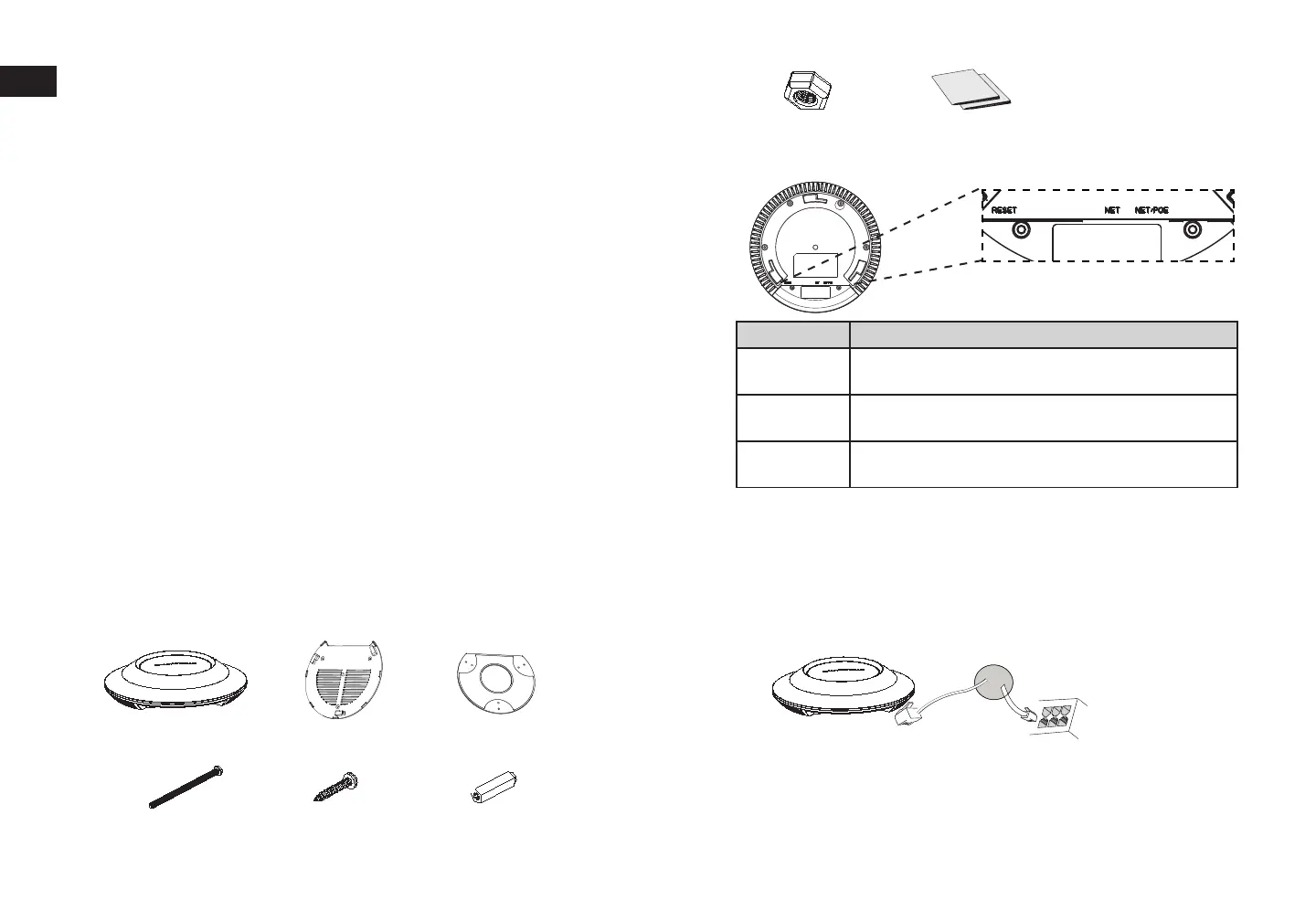~1~
~2~
OVERVIEW
The GWN7630 is a high-performance 802.11ac wireless access point for
small to medium sized businesses, multiple oor oces, commercial loca-
tions and branch oces. It oers dual-band 4x4:4 MU-MIMO technology
and a sophisticated antenna design for maximum network throughput and
expanded Wi-Fi coverage range. To ensure easy installation and man-
agement, the GWN7630 uses a controller-less distributed network man-
agement design in which the controller is embedded within the product’s
web user interface. For the sake of large-scale deployment, GWN7630
also supports to be managed by GWN Cloud system. With support for fast
roaming, advanced QoS, low-latency real-time applications, 200+ client
devices per AP and dual Gigabit network ports with PoE/PoE+, combin-
ing with the features of Mesh, Captive Portal and seamless connection
with Grandstream WP8XX series Wi-Fi phone, the GWN7630 is an ideal
wireless access point for large and small wireless network deployments.
PACKAGE CONTENTS
GWN7630 PORTS
POWERING AND CONNECTING THE GWN7630
PRECAUTIONS
• Do not attempt to open, disassemble, or modify the device.
• Do not expose this device to temperatures outside range of 0 °C to
60 °C for operating and -10 °C to 40 °C for storage.
• Do not expose the GWN7630 to environments outside of the follow-
ing humidity range: 10-90% RH (non-condensing).
• Do not power cycle your GWN7630 during system boot up or rm-
ware upgrade. You may corrupt rmware images and cause the unit
to malfunction.
GWN7630 can be powered on using PoE/PoE+ switch using following
steps:
Step 1: Plug a RJ45 Ethernet cable into the network port of GWN7630.
EN
1x GWN7630
Access Point
1x Mounting
Bracket
1x Ceiling
Mounting Bracket
3x Screw
(PM 3 x 50)
3x Screw
(PA 3.5 x 20)
3x Plastic Expansion
Bolt
Port Description
NET/POE Ethernet RJ45 port (10/100/1000Mbps) supporting
PoE/PoE+.
NET Ethernet RJ45 port (10/100/1000Mbps) to your rout-
er or another GWN76xx.
RESET Factory reset button.
Press for 7 seconds to reset factory default settings.
Network Port
RJ45 Ethernet Cable
to power over Ethernet
(PoE/PoE+) Switch
Step 2: Plug the other end into the uplink port of the power over Ethernet
(PoE/PoE+) switch.
1 x Quick Installation Guide
1 x GPL Statement
3x M3 NUT
HARDWARE INSTALLATION
GWN7630 can be mounted on the wall or ceiling, Please refer to the
following steps for the appropriate installation.
