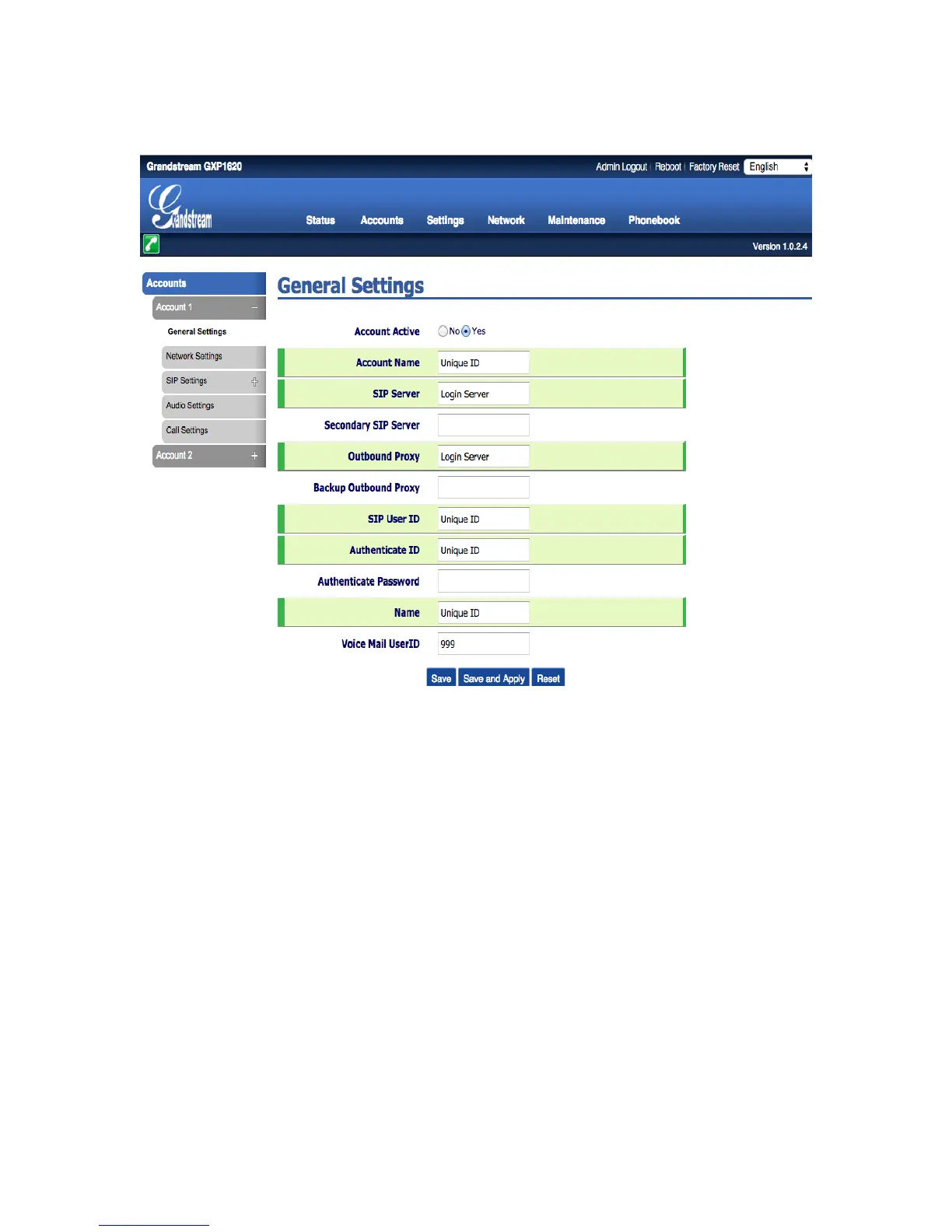4. Hover cursor over [Accounts]. Select [Account 1] and click [General Settings].
SIP Server and Outbound Proxy Login: Enter Login Server.
Account Name, SIP User ID, Authenticate ID: Enter Unique ID (10 characters).
Authenticate Password: Enter Registered Password (sent thru mail). *If password was
changed, please enter the new one.
Voicemail User ID: Enter 999.
Once done, click [Save and Apply]
Set on both accounts. *Note that they must have different registered UID’s