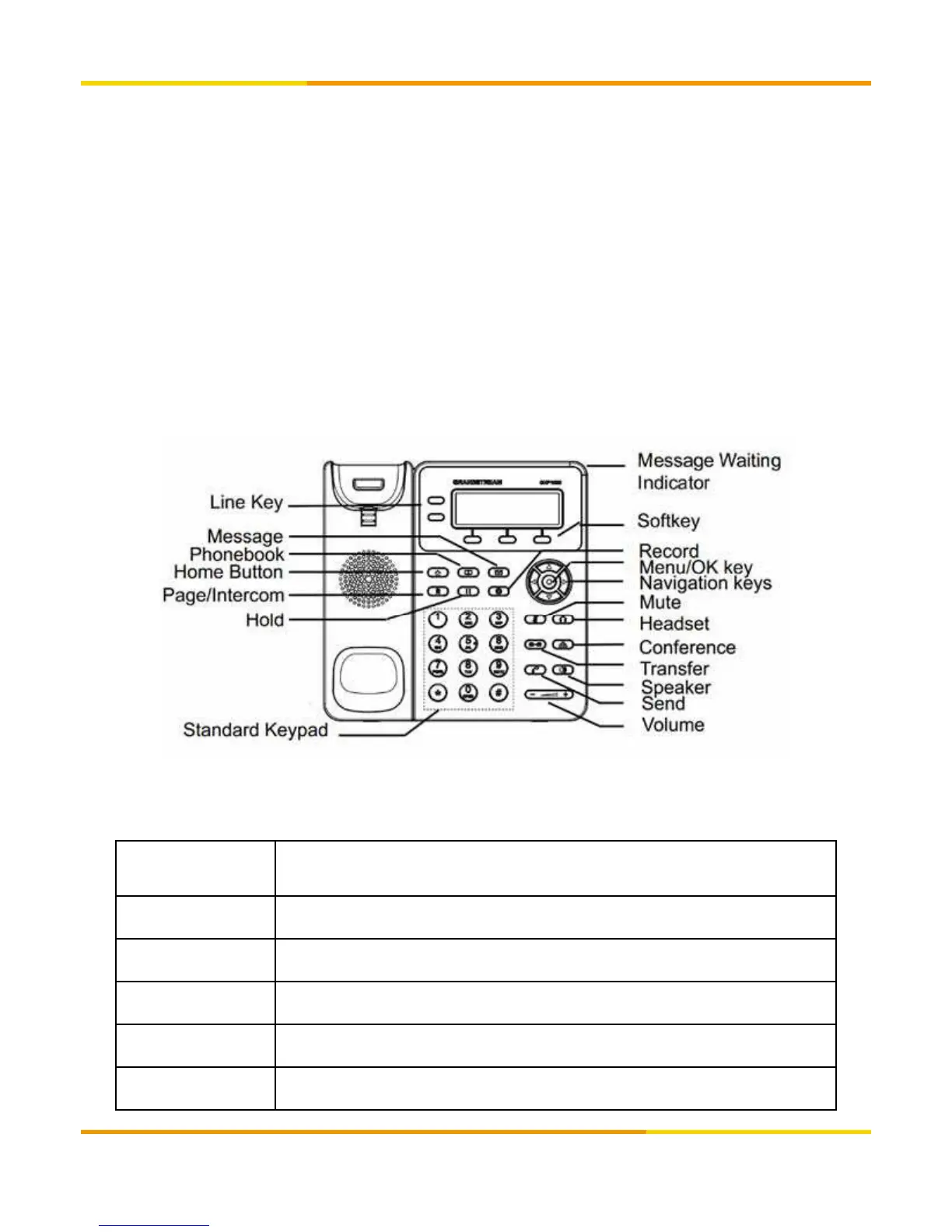GXP1620 is a phone device that can be used with our service. It cannot be used as a typical phone. The customer
must subscribe to an Internet Service Provider to be able to use the device. Customer with no broadband router
feature must provide a separate broadband router.
GXP1620
Device Assembly
1. Attach the phone stand or wall mount to the back of the phone where there are slots;
2. Connect the handset and main phone case with the phone cord;
3. Connect the LAN port of the phone to the RJ-45 socket of a hub/switch or a router (LAN side of the router) using
the Ethernet cable;
Connect the 5V DC output plug to the power jack on the phone; plug the power adapter into an electrical outlet.
Connect the 5V DC output plug to the power jack on the phone; plug the power adapter into an electrical outlet.
If PoE switch is used on GXP1620 in step 3, this step could be skipped;
5. The LCD will display provisioning or firmware upgrade information. Before continuing, please wait for the
date/time display to show up;
6. Using the keypad configuration menu or phone's embedded web server (Web GUI) by entering the IP address in
web browser, you can further configure the phone.
GXP1620 has a dynamic and customizable screen. The screen displays differently dependingon whether the phone is
idle or in use (active).
NxtScr
Toggles between different idle screens. For example, for GXP1620, pressing most left
soft key (switch screen) will toggle among default idle screen, weather information, IP
address and Account information.
FwdAll Unconditionally forwards the phone line to another phone.
Redial Redial the last dialed number when there is existed dialed call log.
Missed Shows unanswered calls to this phone.
You can choose whether to receive or reject a call.
Copyright © 2017 cloudippbx.com
3
You can choose whether to receive or reject a call.
EndCall Ends the active call.
