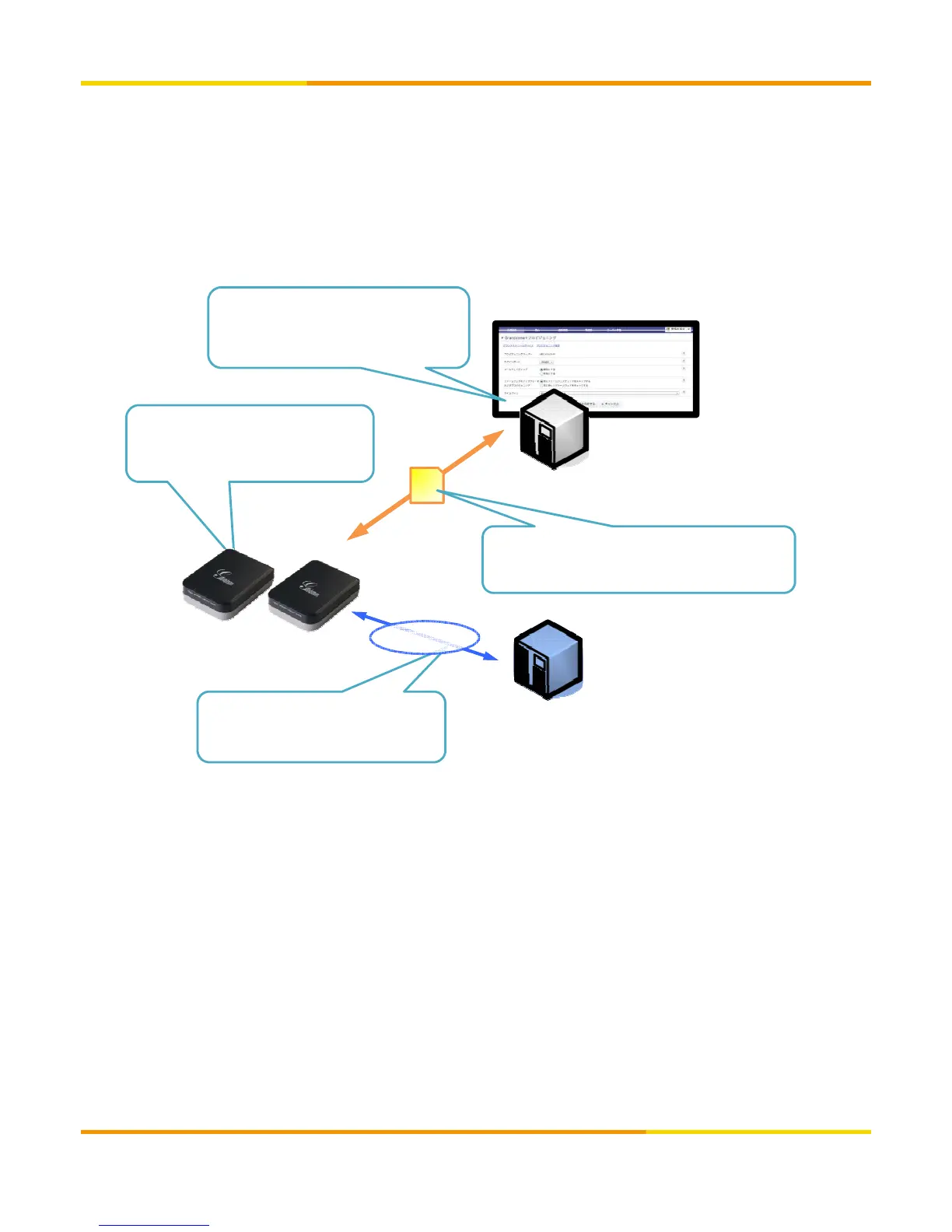Provisioning is a service that we provide to automatically configure your device via HTTPS. Just make sure your
device’s network and provisioning settings are configured correctly and it will fetch the latest settings every time it is
rebooted. Advantages of provisioning include, but are not limited to, (1) Device can be easily configured by simply
Automatic Provisioning
setting it to be provisioned through our server, and (2) If you own multiple devices, they can be simultaneously
provisioned as long as they properly connected to your network.
① Register the MAC address of your
device on the customer portal. Although
not necessary, you may also set the
② Set the provisioning configurations
on your devices. A device will request
for the configuration file every time it
not necessary, you may also set the
provisioning settings for your circle.
③ The provisioning server sends the configuration
file which is unique for each device. The server
identifies a requesting device by its MAC address.
Login Server
④ After a successful provisioning, your
devices will register to the login server
and you can now start to make calls.
SIP Traffic
Copyright © 2017 cloudippbx.com
5
