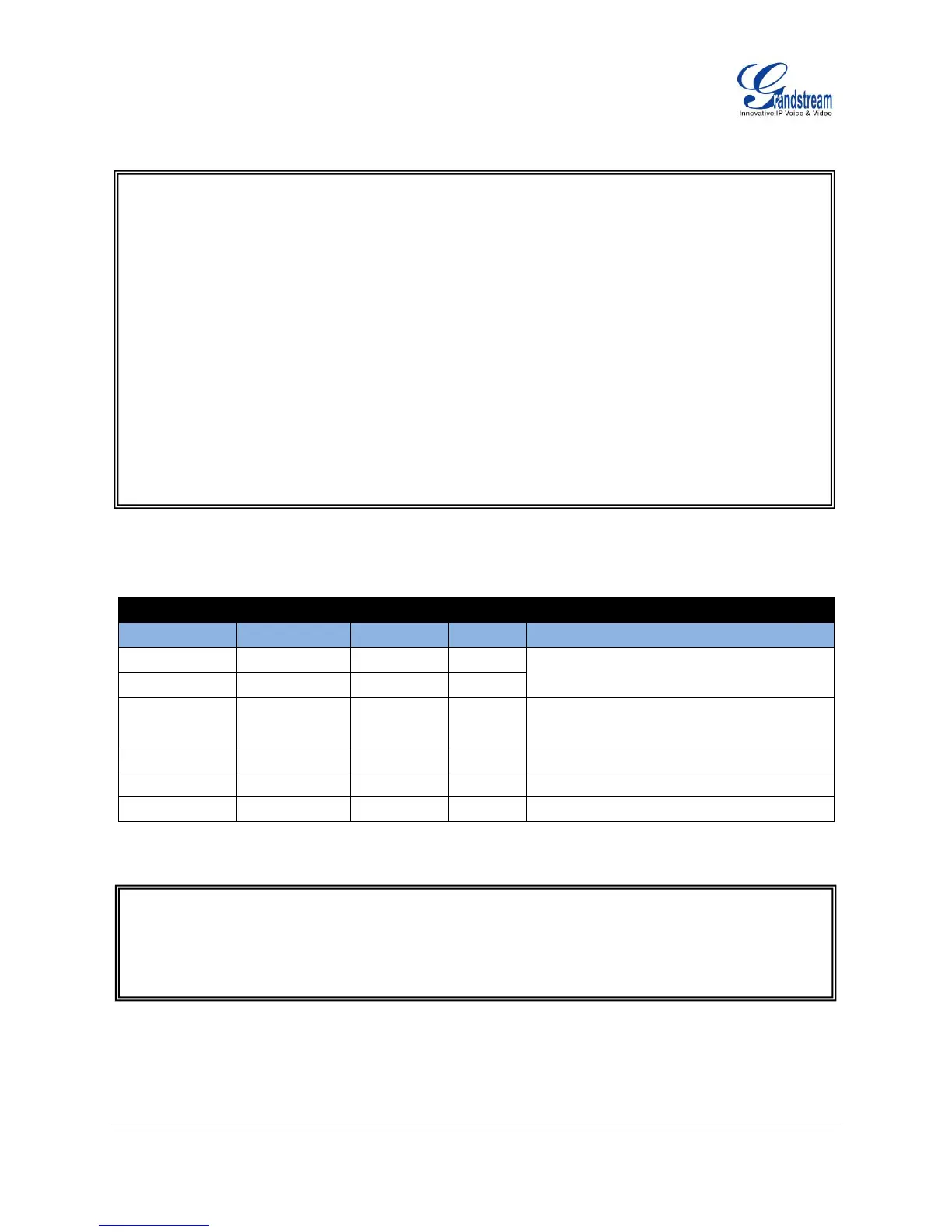XML BASED DOWNLOADABLE PHONEBOOK GUIDE Page 12 of 15
<Contact> ELEMENT
Table 3: <Contact> Element
<Phone> ELEMENT
Note:
The possible values for <Phone> type are “Work”, “Home” and “Mobile”.
Specify first name and last name. At least
one of them has to be specified.
0: Default
1: Mark this contact as frequent/favorite
Specify group ID for this contact.
<Contact>
<FirstName>Enter first name here</FirstName>
<LastName>Enter last name here</LastName>
<Frequent>Favorite contact or not</Frequent>
<Phone type="Specify phone type here">
<phonenumber>Enter phone number here</phonenumber>
<accountindex>Enter account index here</accountindex>
</Phone>
<Department>Enter department name here</ Department >
<Group>Enter group ID here</Group>
</Contact>
<Phone type="Specify phone type here">
<phonenumber>Enter phone number here</phonenumber>
<accountindex>Enter account index here</accountindex>
</Phone>
