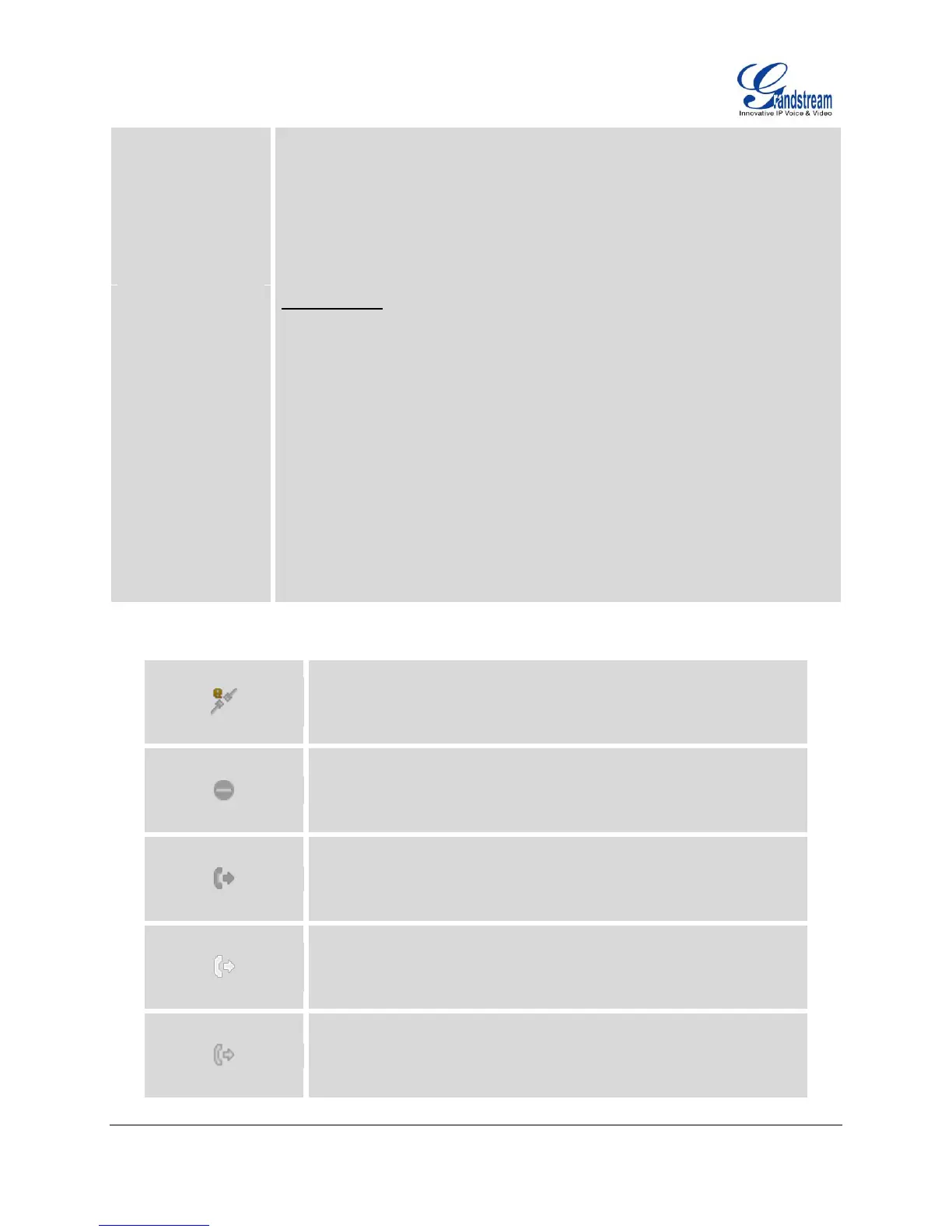FIRMWARE VERSION 1.0.0.17 GXP2140/GXP2160 USER MANUAL Page 21 of 79
SPECIAL
SOFTKEYS
(Only for
GXP2140/GXP2160
when integrated
with UCM61xx)
Call Parking: Please refer to UCM61xx Online User Manual for more
information.
CallPark
When the phone dials out, the Call Park softkey will display on screen. To
park the call, press the "CallPark" softkey and select a green MPK to park
the call on available parking lot.
Table 9: GXP2140/GXP2160 LCD ICONS
Network Status.
OFF - Network connection is up
ON - Network connection is down
DND Status.
OFF - Do Not Disturb disabled
ON - Do Not Disturb enabled
Call Forward All Status.
OFF - Call Forward All feature disabled
ON - Call Forward All feature enabled
Call Forward Busy Status.
OFF - Call Forward Busy feature disabled
ON - Call Forward Busy feature enabled
Call Forward No Answer Status.
OFF - Call Forward No Answer feature disabled
ON - Call Forward No Answer feature enabled