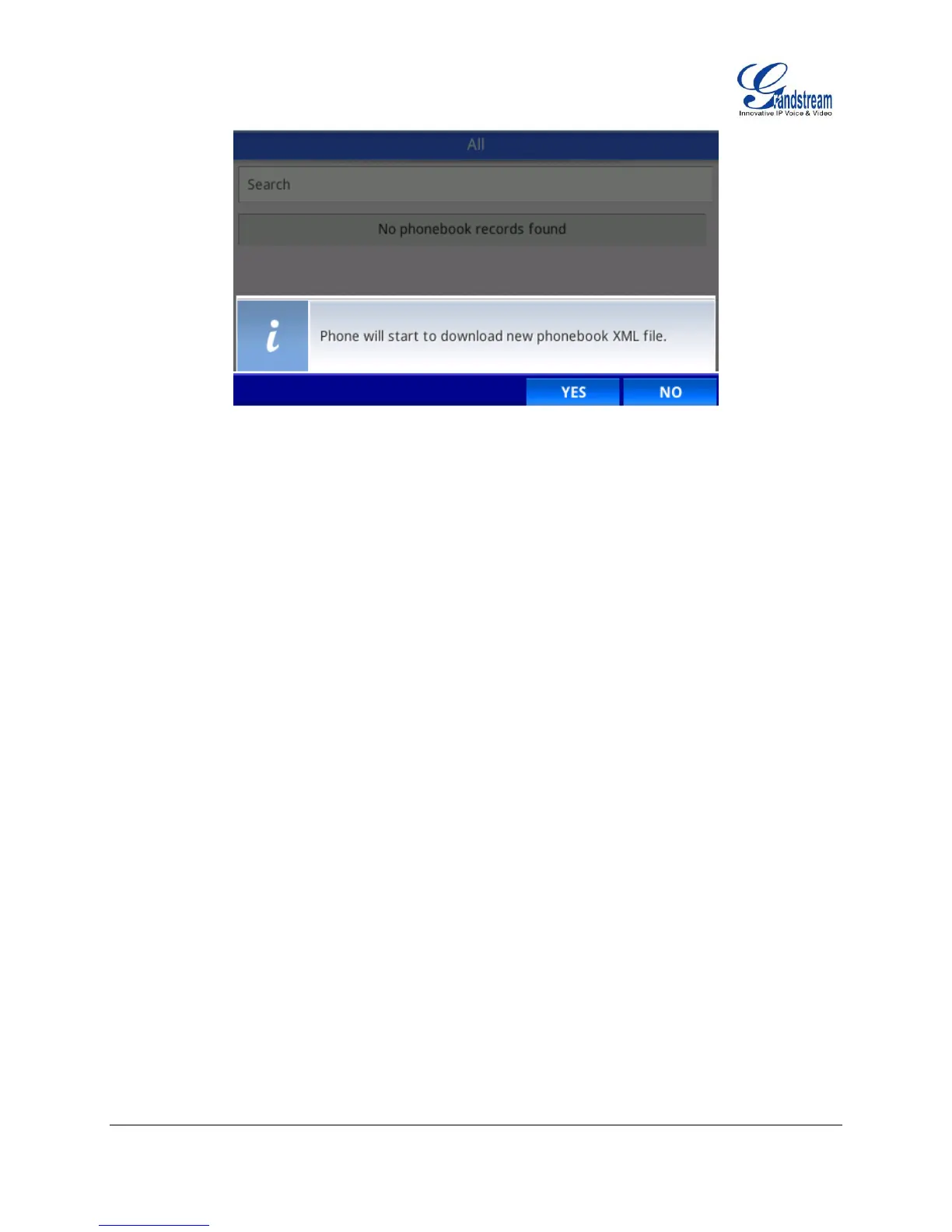XML BASED DOWNLOADABLE PHONEBOOK GUIDE Page 8 of 15
Figure 7: Confirm to start XML Phone Book Downloading
PROVISIONING
Users may also use the config file to provision the phone with the above XML phone book downloading
options. In this case, the GXP2130/GXP2140/GXP2160 needs to be rebooted and provisioned. The
corresponding P values are as shown below.
P330: Enable Phonebook XML Download. Possible values: 1 (HTTP) / 2 (TFTP)/ 3 (HTTPS); other
values are ignored. The default value is 0.
P331: Phonebook XML Server Path. This is a string for the path to download the phonebook.xml file. It
MUST be in the host/path format.
P332: Phonebook Download Interval (in minutes). Valid range: 5 - 720; other values are ignored. The
default value is 0 (automatic download disabled).
P333: Remove Manually-edited Entries on Download. Possible values: 0 (No)/ 1 (Yes). The default
value is 1.
P1526: Phonebook Key Function. Possible values: 0 (Disable)/ 1 (LDAP Search)/ 2 (Local
Phonebook)/ 3 (Local Group)/ 4 (Broadsoft Phonebook); other values are ignored. The default value is
0.
The phone will be set up with the P values when the provisioning routine is completed. It will attempt to
download the phone book XML file specified in "Download Server" with configured interval and process it.
If the "Interval" is set to a non-zero value, a recurring timer will be activated periodically to check the phone
book file in the server and the phone will repeat this process automatically.
