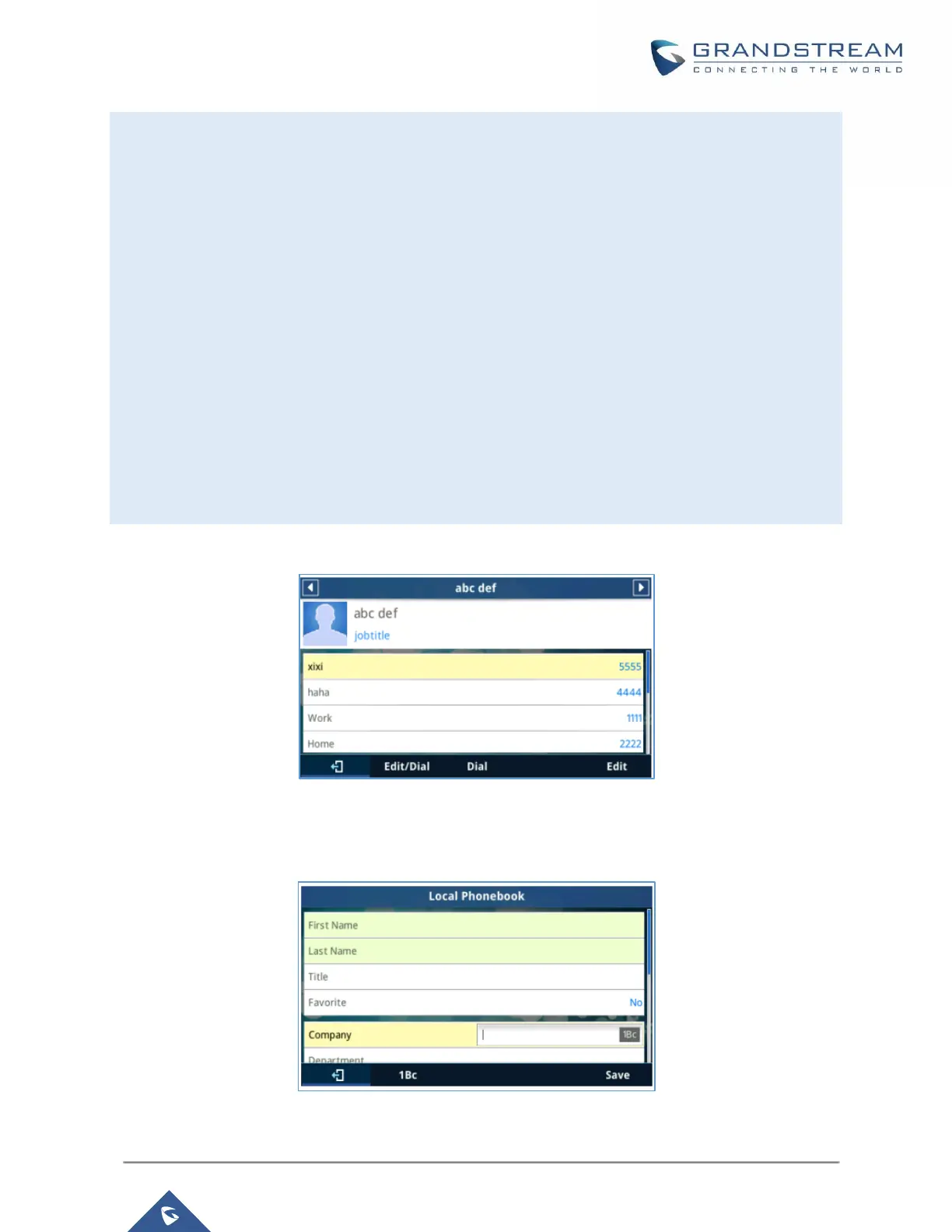P a g e | 61
GXP21XX User Guide
Version 1.0.9.108
<accountindex>0</accountindex>
</Phone>
<Phone type="Home">
<phonenumber>2222</phonenumber>
<accountindex>0</accountindex>
</Phone>
<Phone type="Cell">
<phonenumber>3333</phonenumber>
<accountindex>0</accountindex>
</Phone>
<Primary>1</Primary>
<Department>department</Department>
<Job>job</Job>
<Title>title</Title>
<Company>company</Company>
</Contact>
</AddressBook>
On the display of the contact on LCD of the phone will shows as follows:
Figure 24: Local Phonebook - Contact Information
User can also input the “Company” “Title” “Job” filed through the phonebook.xml in the previous example
or on the LCD of the phone like following example:
Figure 25: Local Phonebook - Company/Title/Job Fields
