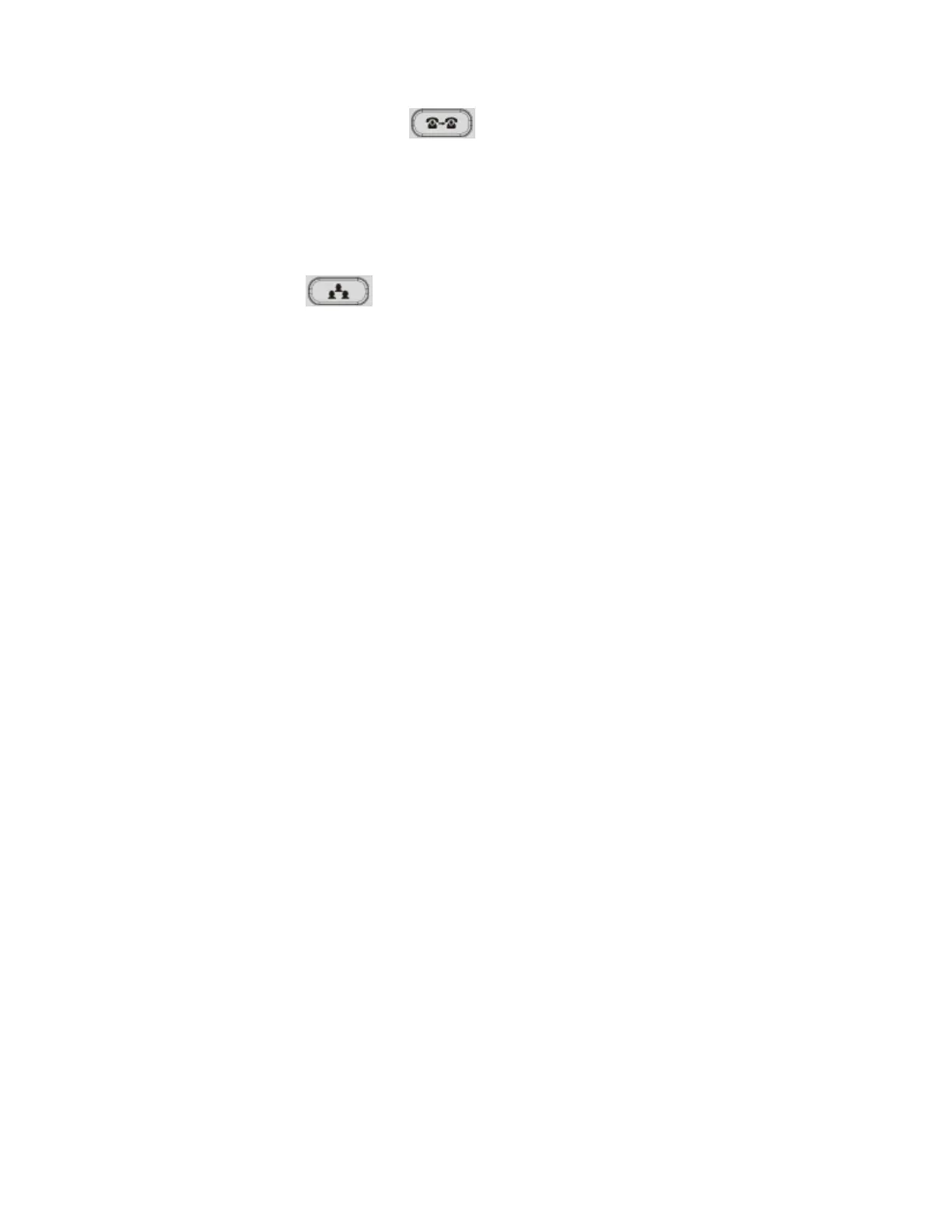Advanced Networking, Inc.’s Grandstream GXP2170 User Instructions
Page 4 of 7
TRANSFERRING A CALL DIRECTLY TO VOICEMAIL
1. While on the call, press the Transfer key.
2. Press * and the extension number.
3. Press the Blind Transfer key below the display and the call is directly routed to the user’s voicemail.
MAKING CONFERENCE CALLS
1. Make the first call as usual.
2. Press the Conference key. .
3. Dial the second number.
4. Wait for the second party to answer.
5. To bring all three parties together, hit the Conf key again.
6. If you make a mistake while dialing or the second party is not there, press the Cancel soft key and press the blinking Line
key to return to the previous caller.
You can only add up to 3 parties including yourself to the Conference Call. If you need to add more, you can use the Meet-
Me-Conferencing Feature.
USING THE SPEAKERPHONE
1. Dial the number and then press the Speakerphone/Headset button.
2. To hang up, press the Speaker button.
3. You may also pick up the handset to take the phone out of speakerphone mode.
VOLUME CONTROLS
The volume keys change the volume of the ringer, the handset, and the speakerphone. To change the volume of the ringer,
press up or down when the phone is not off-hook.
TO PROGRAM A STATION/EXTENSION KEY (TO INTERCOM ANOTHER PHONE)
1. Press and hold down the key you wish to program until the screen shows the programming info on it.
2. Select the Mode by pressing the right arrow until you see Busy Lamp Field (BLF)
3. Scroll Down by pressing the down arrow twice to the Description field.
4. Enter the Name of key by using your dial pad to enter in the letters or numbers.
a. There is a soft key that says 1Bc. You may press this button and it will change the input mode of the keypad.
i. 1Bc – is both alpha and numeric in upper case and lower case. We do not recommend you use this mode.
ii. ABC – is all caps
iii. abc – is all lower case
iv. 123 – is all numeric
b. For example, to enter a lower case “s”, you’d be abc mode, and then hit the seven key four times.
c. To move on to the next character, or move back, use the arrow keys.
5. When the name is complete, press the down arrow again to the Value field.
6. Enter in the extension number of the button.
a. If you want to be able to “intercom” (page) the extension, enter a * * (two stars) before the extension number.
b. If you want it to just ring, just enter the extension number.
7. Press the soft key with the word Save above it to save your settings.
