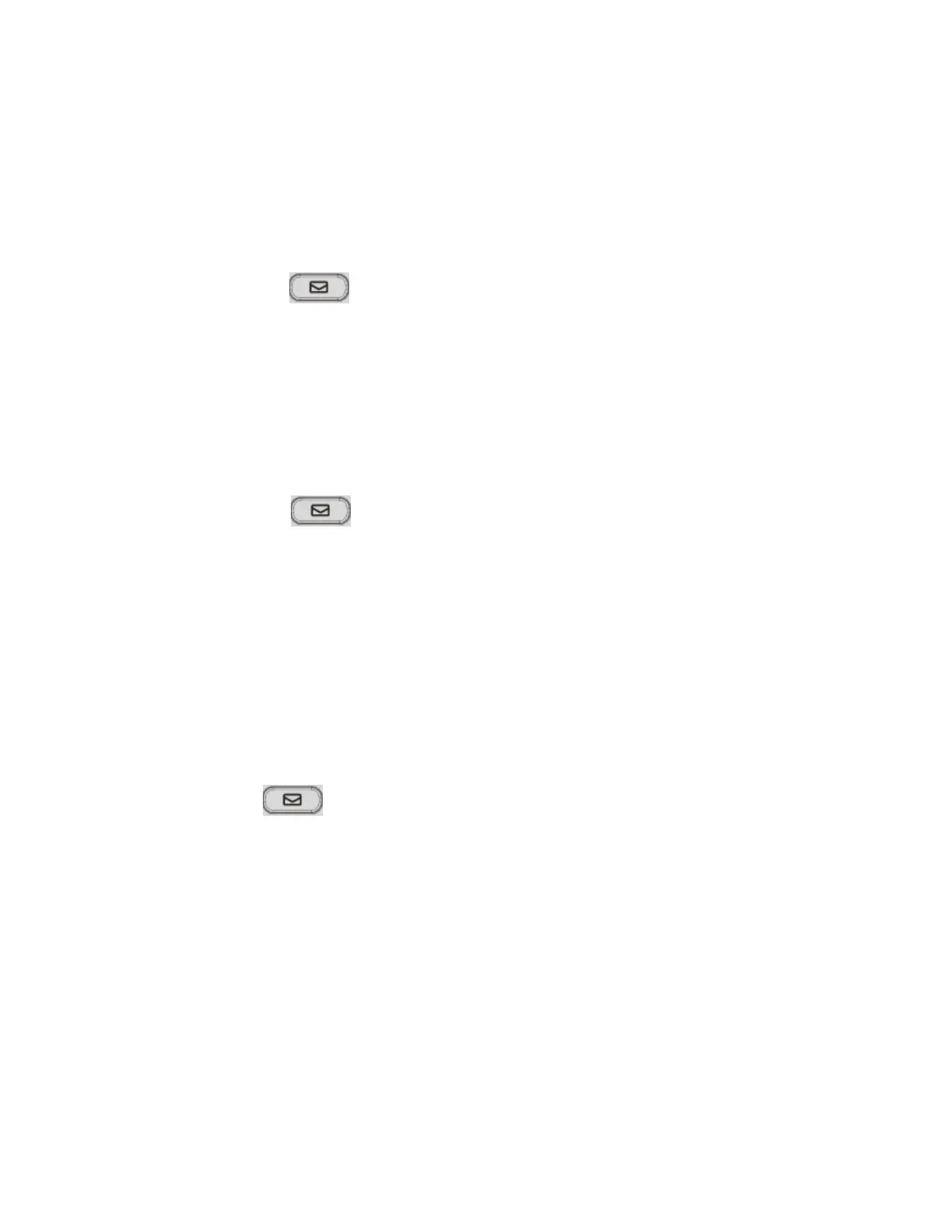Advanced Networking, Inc.’s Grandstream GXP2170 User Instructions
Page 5 of 7
VOICEMAIL SYSTEM
SETTING UP YOUR VOICEMAIL
The first time you access your mailbox, the system will walk you through setting up your password, name recordings, and
greetings. Please follow this all the way through and it will not play the tutorial again. The following instructions are for
when you need to change something after the initial setup.
Recording Your Greetings
1. Press the Message key .
2. Enter your password. In default, this your extension number, followed by the # key.
3. Press 0 for Mailbox Options.
4. You have the option of recording up to three greetings. At the very least, record an Unavailable Message. Press 1 to
record the Unavailable Message.
5. Record the message after the tone and press pound.
6. To keep the message, press 1 to accept the message. If not satisfied, press 3 to re-record and repeat steps 5 and 6.
Recording name
1. Press the Message key.
2. Enter your password, followed by the # key.
3. Press 0 for Mailbox Options.
4. Press 3 to record your name.
5. Record the name after the tone and press pound.
6. To keep the message, press 1 to accept the message. If not satisfied, press 3 to re-record and repeat steps 5 and 6.
Setting Your Mailbox Passwords
We strongly recommend you change your voicemail password as soon as possible. By default, it is your extension number.
Anyone who knows this can access your mailbox through the web and listen to and delete your messages, see your call logs, and
modify settings on your extension.
1. Press the Message key.
2. Enter your password, followed by the # key.
3. Press 0 for Mailbox Options.
4. Press 5 to change your password.
5. Please enter your new password, followed by the pound key.
6. Re-enter your password followed by the pound key for confirmation.
7. If everything is correct, the system will tell you your password has been changed.
