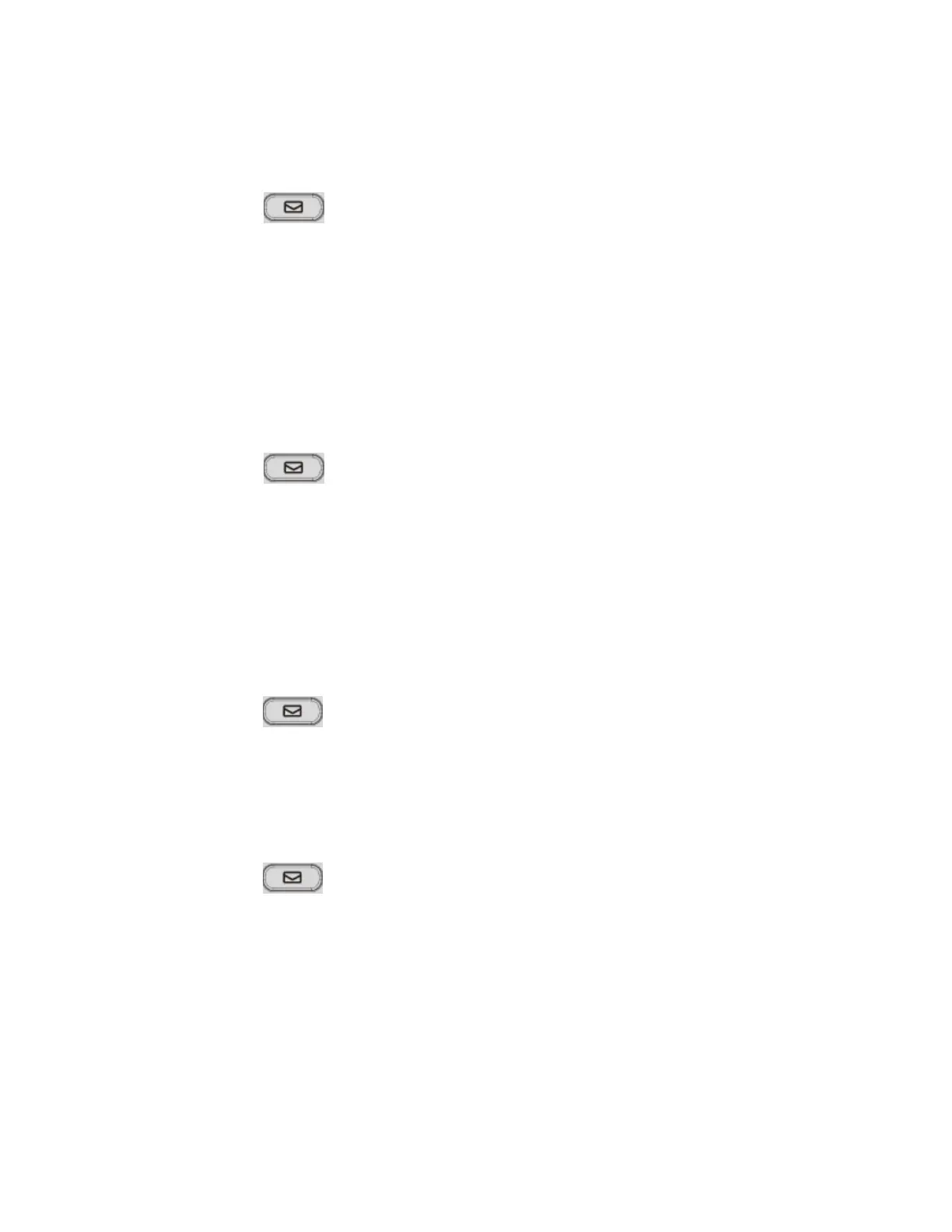Advanced Networking, Inc.’s Grandstream GXP2170 User Instructions
Page 6 of 7
Recording a Temporary Greeting
Use the Temporary Greeting when you want to record a greeting that you plan to use for a limited time (for example an out-of-office
greeting).
1. Press the Message Key.
2. Enter your password, followed by the # key.
3. Press 0 for Mailbox Options.
4. Press 4 to record your Temporary Greeting
5. After the tone, record your temporary greeting.
6. Press # when finished.
7. Follow the prompts to confirm or record the greeting again.
Deleting Temporary Greeting
When you want to use your original greeting, delete your temporary greeting. To do this:
1. Press the Message Key.
2. Enter your password, followed by the # key.
3. Press 0 for Mailbox Options
4. Press 4 to record your Temporary greeting.
5. Press 2 to delete your Temporary Greeting.
6. Hang up
Listening To Messages
New messages
1. Press the Message key.
2. Enter your password, followed by the # key.
3. Press 1 to listen to new messages.
4. Follow the prompts to save, delete, etc.
Old messages
1. Press the Message key. .
2. Enter your password, followed by the # key.
3. Press 2 to change folders.
4. Press 1 for old messages (or listen to the prompts to select another folder).
5. Follow the prompts.
To retrieve messages from another extension (on-site)
1. Dial 924 for the Voicemail Gateway.
2. Enter your extension or mailbox number.
3. Enter your password.
