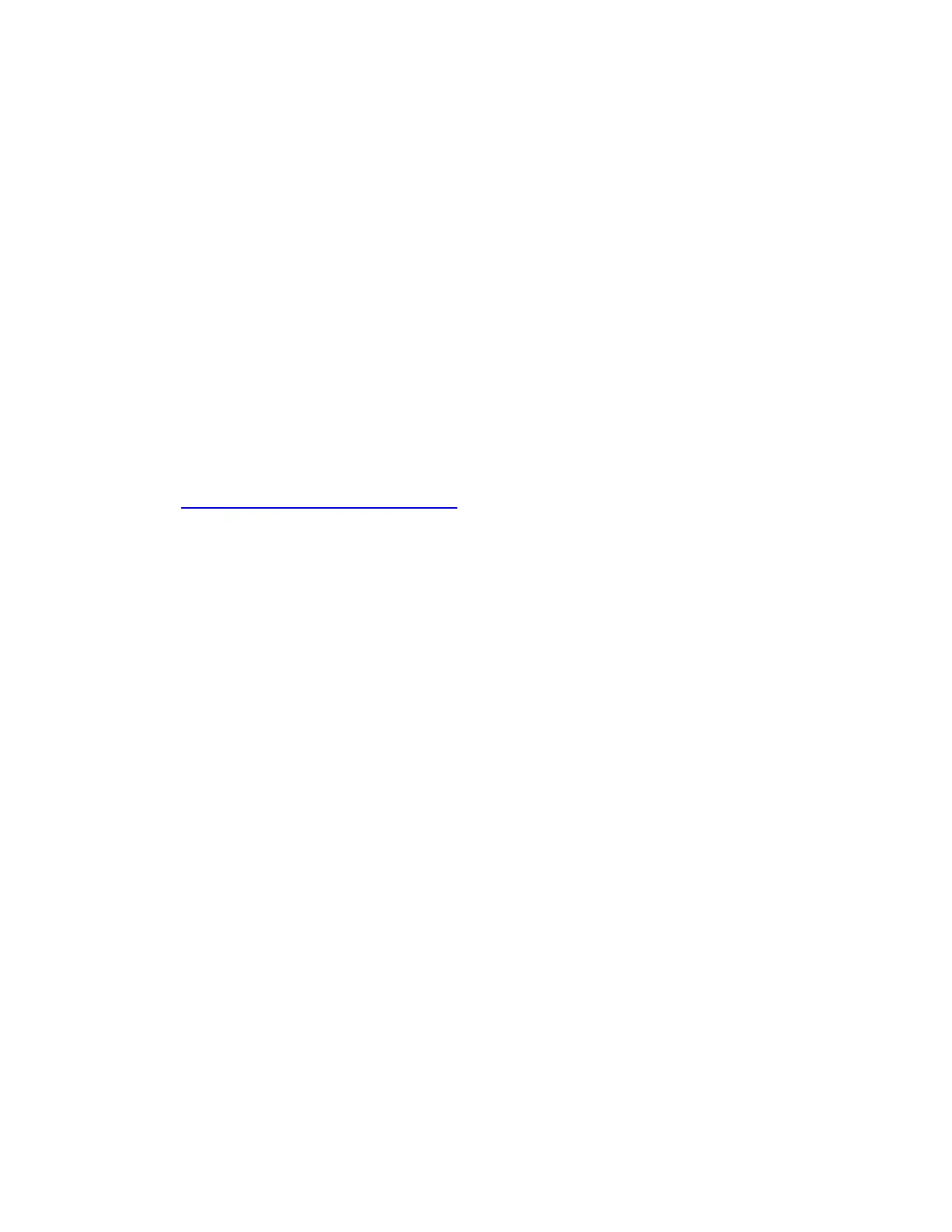Advanced Networking, Inc.’s Grandstream GXP2170 User Instructions
Page 7 of 7
To retrieve messages remotely (Off-Site)
If your system is answered by an auto-attendant or a Voicemail “Backdoor” number:
1. Dial the main number or backdoor number.
2. Press # for the Voicemail Gateway.
3. You will be prompted to enter your mailbox number, then your password.
4. Follow the prompts to listen to messages.
If you call your own direct-dial number:
1. Dial your direct-dial (private number)
2. Wait for the voicemail to pick up with your personal greeting.
3. Press * (star) for the voicemail gateway.
4. You will be prompted to enter your mailbox number and then your password.
5. Follow the prompts to listen to your messages.
Further on-line help:
Visit our website at http://www.advnetwork.com/support.html
