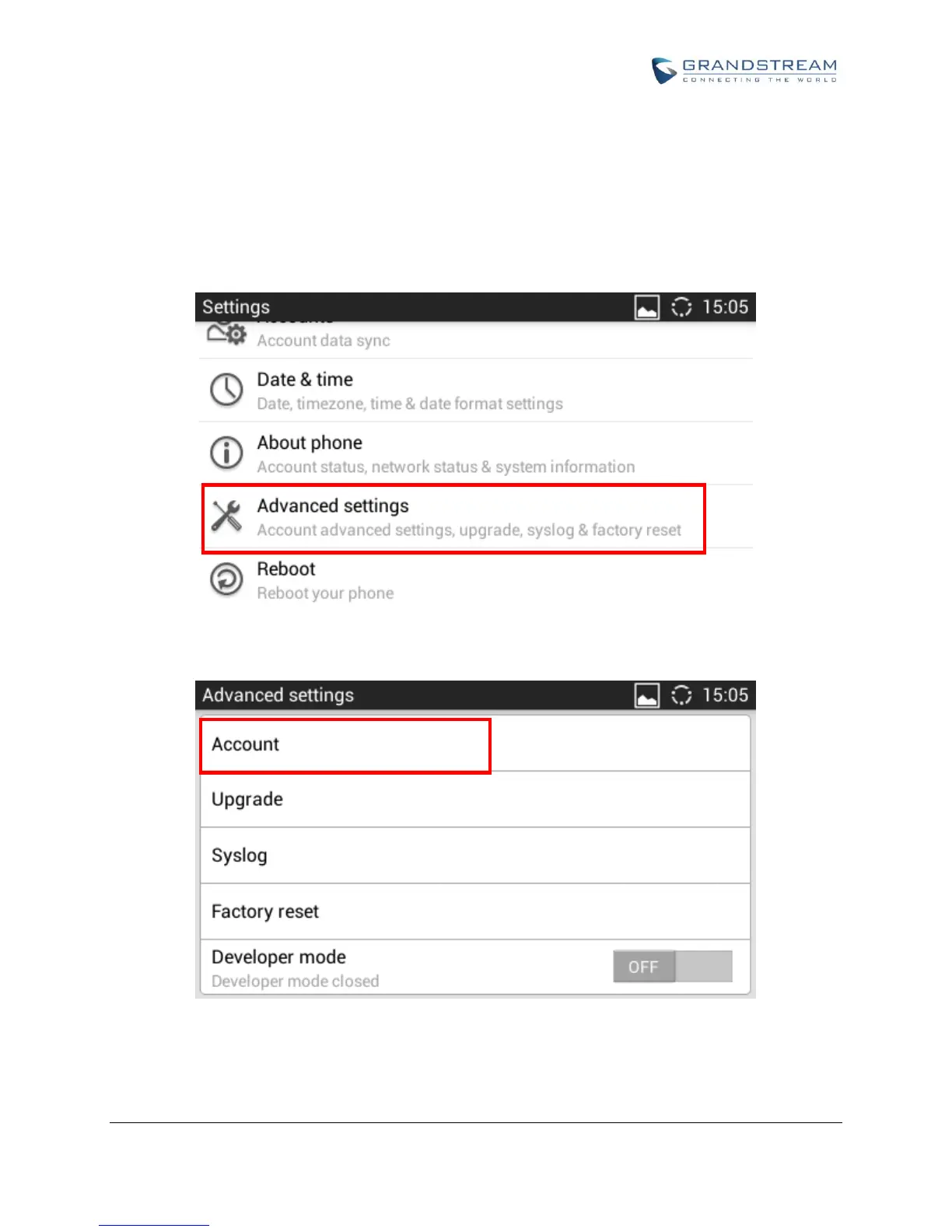1. From the home screen select Settings.
2. Scroll down through the options and select Advanced Settings.
3. Select Account.
4. Select the IPVideoTalk account, which is typically located towards the bottom of the list.
5. Switch Account Activation from ON to OFF.
6. Click OK to save the changes.
Figure 14: Advanced Settings
Figure 15: Account Settings
