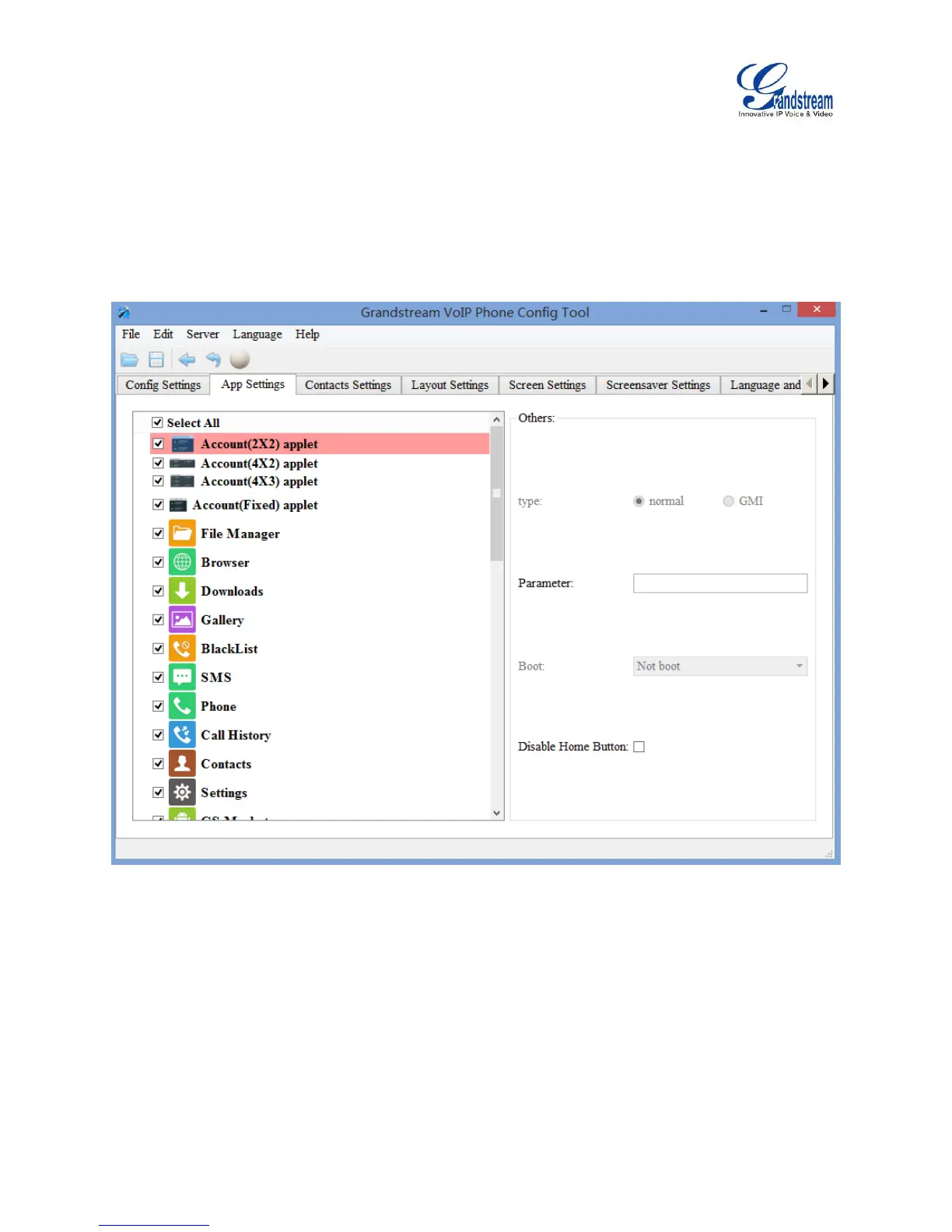Firmware Version 3.6.3 GXV3275 GUI CUSTOMIZATION GUIDE Page 4 of 11
CONFIGURATION GUIDE
APP SETTING
The following figure shows the "App Setting" section on the Config Tool.
Figure 1: App Setting Interface
In this section, users could configure the following:
Edit menu layout structure
Enable or disable specific application
Edit options to be displayed on GUI interface for a specific application, which includes icon and
text for description purpose.(Default settings will be applied if there is no change made)
Add submenu or link by right-clicking on the left panel list
