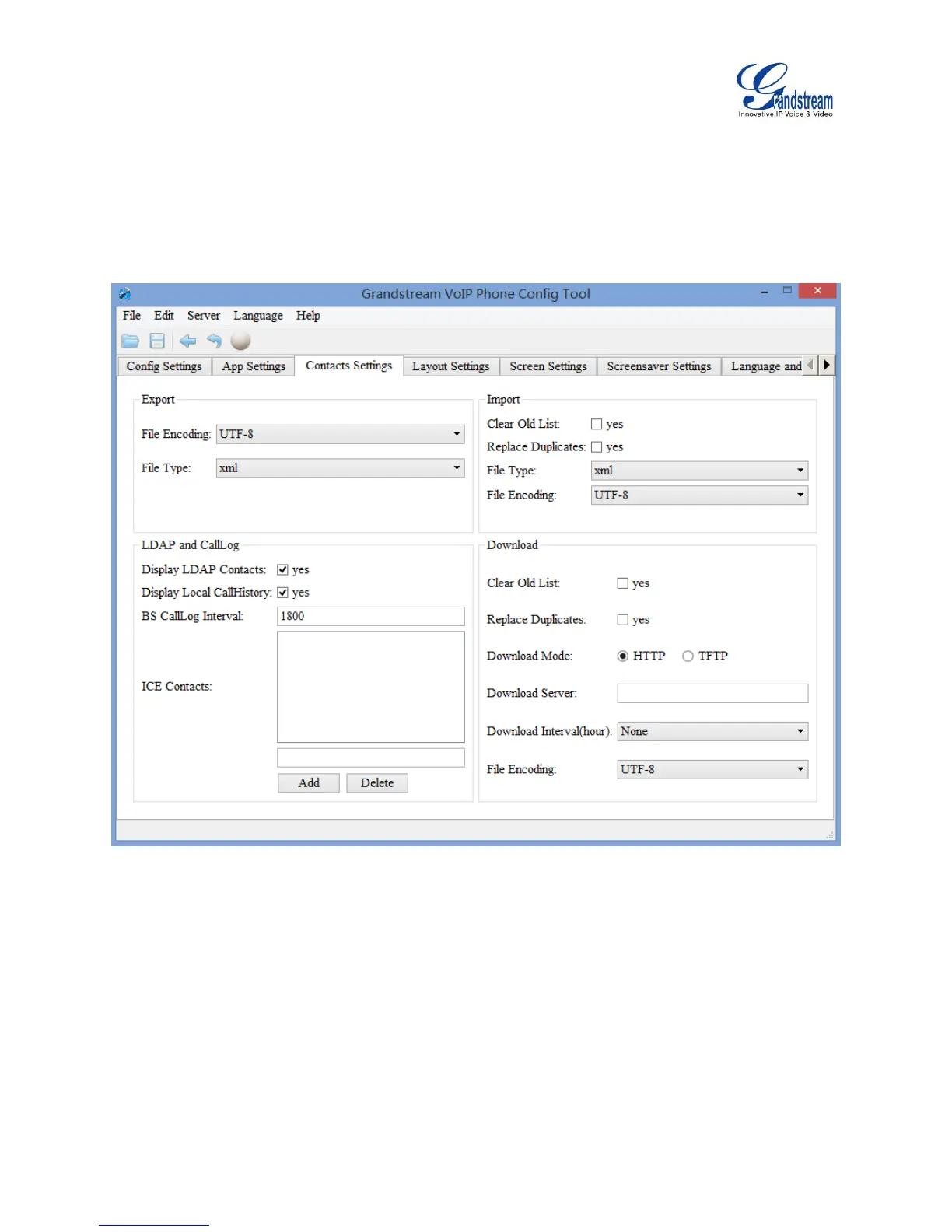Firmware Version 3.6.3 GXV3275 GUI CUSTOMIZATION GUIDE Page 7 of 11
CONTACTS SETTINGS
The following figure shows the "Phonebook Setting" section on the Config Tool. As can be seen, in this
section, parameters for phonebook download such as Download Mode, URL and Update-Interval can be
set up for the GXV3275.
Figure 4: Contacts Interface
