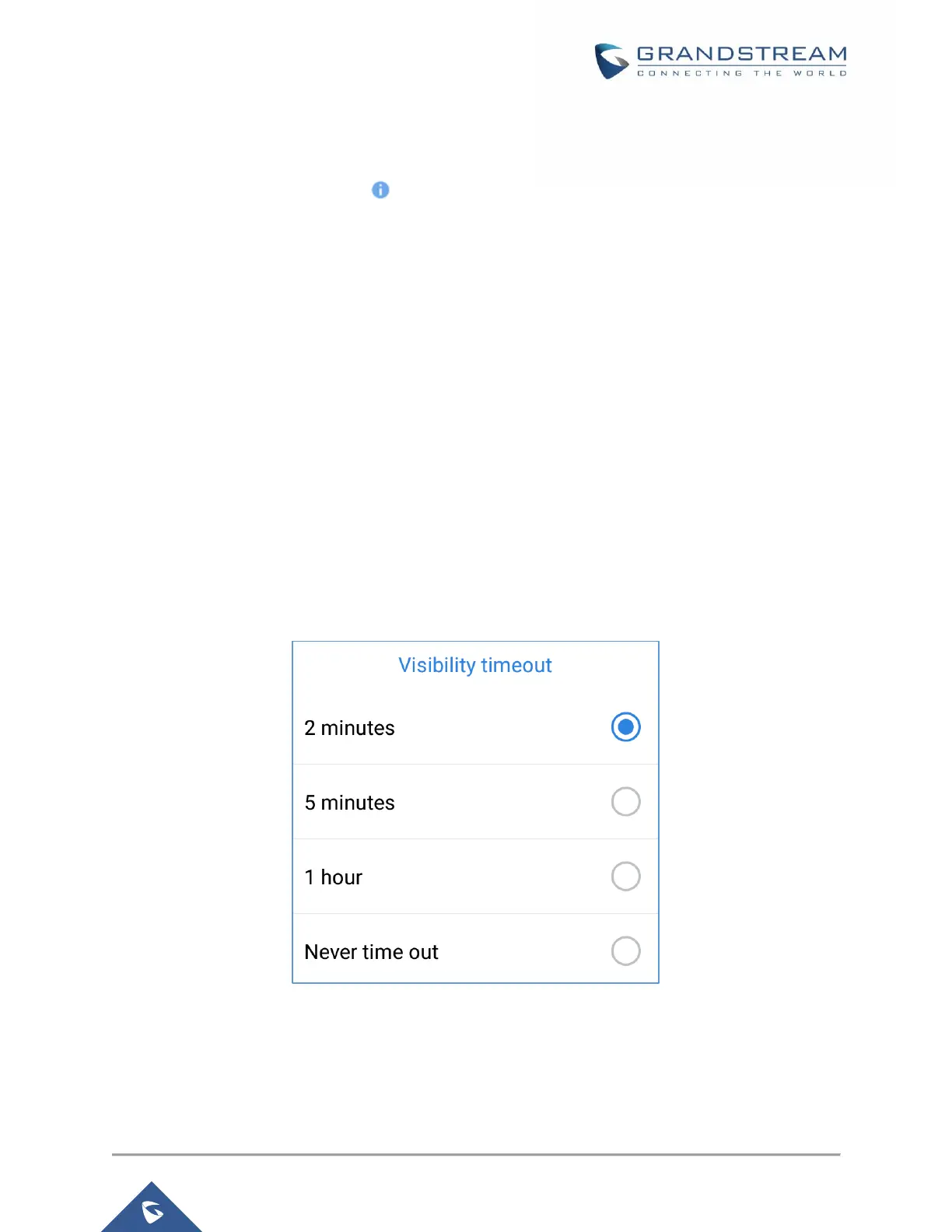UNPAIR A BLUETOOTH DEVICE
1. In the Bluetooth settings, tap on button corresponding to the Bluetooth device.
2. Select Unpair.
CONFIGURE VISIBILITY TIMEOUT
User could adjust the visible time for the GXV33XX when Bluetooth is on. Visible time is the period the
GXV33XX will be seen on other Bluetooth devices’ searching list. During the visible time, other Bluetooth
devices could search and connect to the GXV33XX via Bluetooth.
1. Go to GXV33XX's Settings → Features → Bluetooth
2. Turn on Bluetooth.
3. Tap Additional settings and select “Visible to nearby Bluetooth devices” to make the GXV33xx
phone visible to all nearby Bluetooth devices.
4. Tap on Visibility timeout.
Figure 8: Visibility Timeout Option
5. Select the interval you would like to set for the visibility timeout.
