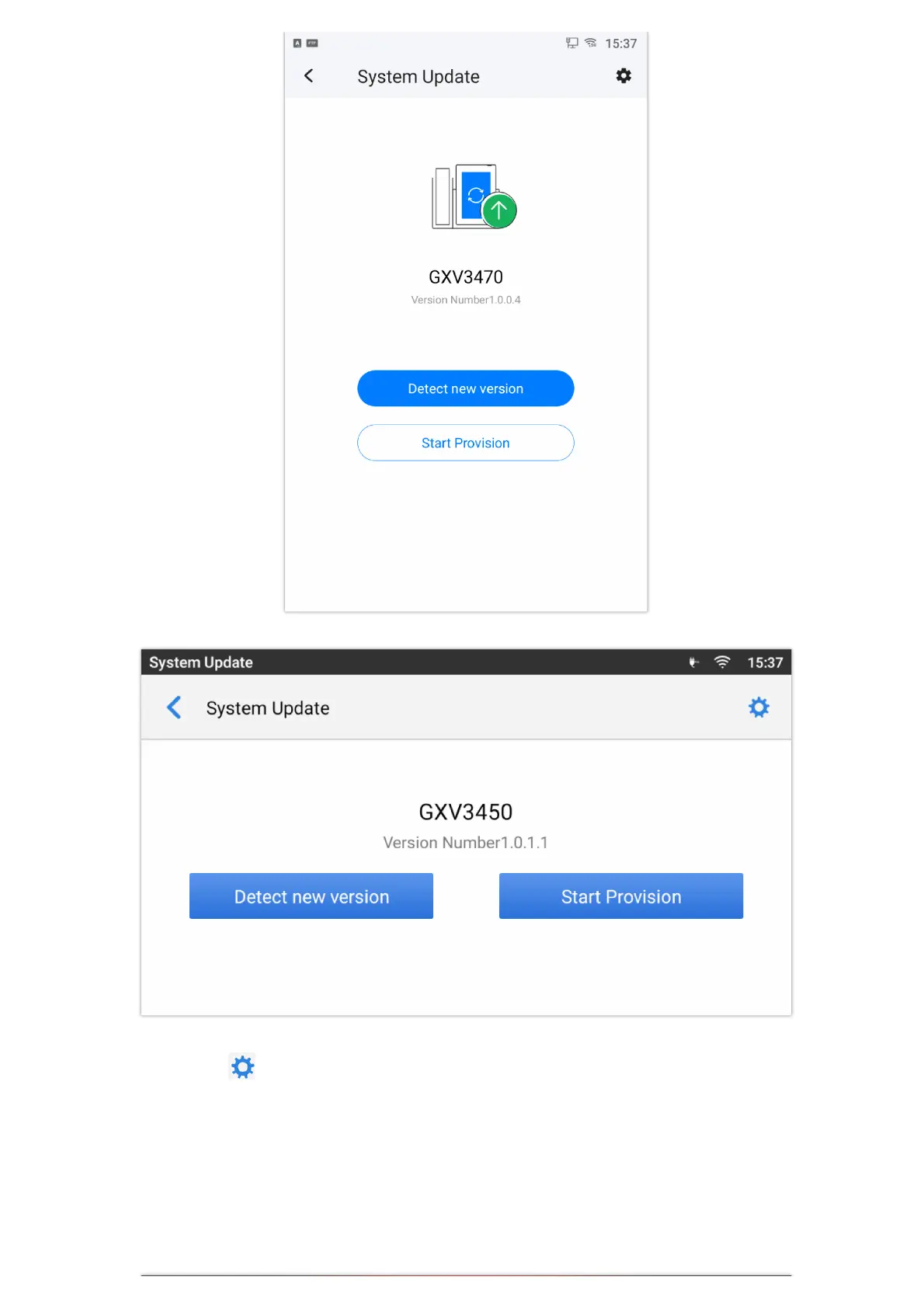Figure 25: GXV3470 System Update
Figure 26: GXV3450 System Update
3. Press settings icon to configure upgrade settings. Users may then select the upgrade mode and enter the IP address
or FQDN for the Firmware server and the Config server. After making the changes, tap Save button to save the change. Then
reboot the phone or go back and press Detect New Version.